Bosch Dishwasher Diagnostic Mode: A Hidden Saviour
You go into your kitchen expecting an easy clean, but you notice that your dishwasher’s not running right – what do you do?
Do you really have to scrub your dishes clean with your hands again? No need for that at all!
Bosch has exactly what you need.
The Bosch Dishwasher Diagnostic mode is like giving your dishwasher a complete health check, making sure all the important parts and functions are in tip-top shape.
I’ll tell you everything you need to know about it in this article, including the meaning of bosch dishwasher error codes you may come up with.
What Tests Are Run on Bosch Dishwasher Diagnostic Mode?
In the Bosch dishwasher diagnostic mode, several tests are performed to identify potential issues. These tests usually include the following:
- Test Cycle: The dishwasher runs a test cycle to check various functions and components.
- Heating And Ventilation: The mode tests the heating element and ventilation system to ensure proper functioning.
- Temperature Coefficient: It measures the temperature coefficient to detect any deviations that could affect performance.
- Flow Measurement: The diagnostic mode checks the flow measurement to ensure optimal water distribution.
- Water Valve and Sensor: It tests the water valve and sensor to verify proper water intake and level control.
- Flood And Menu Settings: The mode checks for any flood or overflow situations and allows access to menu settings for adjustments.
The time it takes to complete the diagnostic test process for a dishwasher can vary based on the model and the complexity of the tests.
Usually, it takes a few minutes to finish the testing.
How to Run a Diagnostic Test on a Bosch Dishwasher

Running a diagnostic test on your Bosch dishwasher is easier than you think. This will help identify any issues or malfunctions. Follow these steps:
- Make sure the dishwasher is empty.
- Check that the dishwasher is plugged in and turned on.
- Find the control panel, usually located on the top or front of the dishwasher.
- Press and hold the “Start” or “On/Off” button for about 3 to 5 seconds.
- Release the button when the diagnostic mode is activated. The display may show different lights or symbols.
- Let the diagnostic test cycle run. It will check various parts like the pump, heating element, sensors, valves, and more.
- Pay attention to any error codes or flashing lights on the display. These codes indicate specific issues with the dishwasher.
- Note down the error codes or symptoms for troubleshooting or when seeking assistance.
Keep in mind, you might need to take a look at your dishwasher’s user manual or contact customer service for model-specific instructions, especially if it’s a very recent model..
Steps to Exit Diagnostic Mode on a Bosch Dishwasher
After running a diagnostic test, you need to exit the diagnostic mode. Here’s what to do:
- Press and hold the “Start” or “On/Off” button for about 3 to 5 seconds.
- Release the button when the dishwasher exits the diagnostic mode.
- The display should return to normal.
- You can also exit the diagnostic mode by simply turning off the dishwasher.
- Make sure the dishwasher works properly by running a regular cycle with dishes or performing a basic test.
If you encounter difficulties or error codes when exiting the diagnostic mode, check out the user manual again.
Bosch Dishwasher Diagnostic Codes and Their Meanings
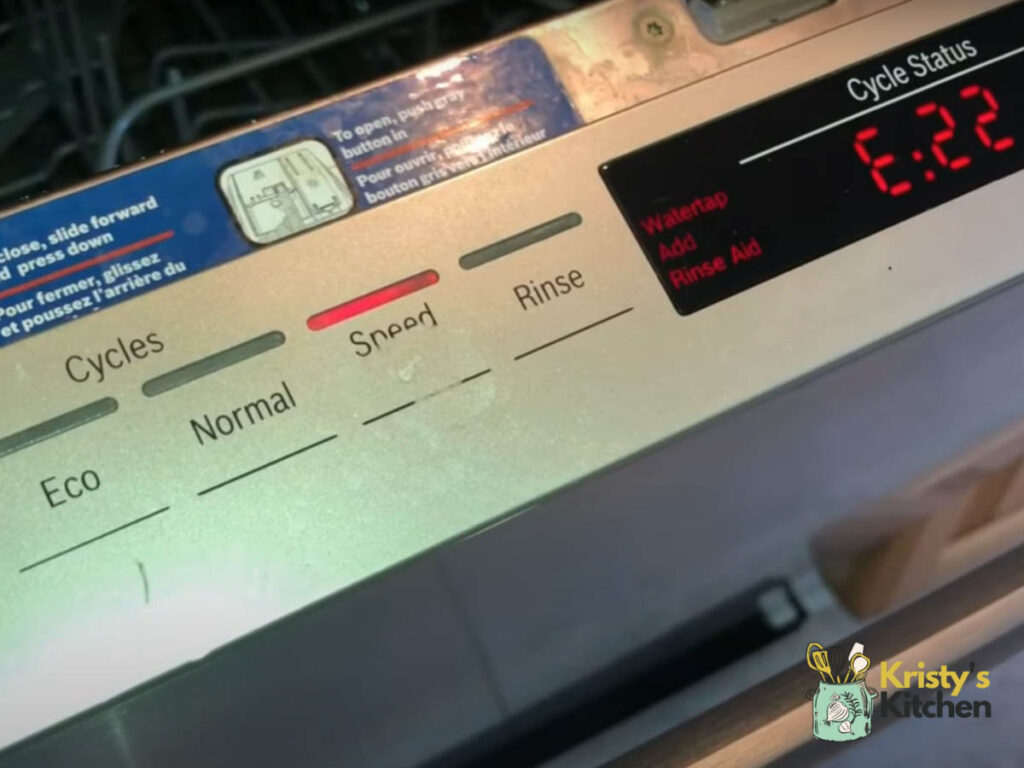
Here’s a table with common Bosch dishwasher diagnostic codes and their meanings:
| Error Code | Meaning |
| E0 | Diagnostic test mode; no actual problem detected |
| E01 | Pump control circuit failure or temperature sensor issue |
| E02 | Faulty heater relay or temperature sensor issue |
| E03 | Faulty auxiliary heater relay or dishwasher not filling with water |
| E04 | Heating system or water level sensor issue |
| E05 | Water switch Triac fault or float issue |
| E06 | Door mechanism failure or turbidity sensor failure |
| E07 | Drying issue; check drying fan and wiring |
| E08 | Sudden loss of water during the cycle |
| E09 | Defective heater or heating relay |
| E10, E12 | Slow heating error; run deep cleaning cycle or replace heater |
| E11 | Thermistor or temperature sensor error |
| E13 | Dishwasher water is too hot; check cold water supply and temperature sensor |
| E14 | Flow meter failure |
| E15 | Water in the base trough |
| E16 | Dishwasher filling with water when it shouldn’t be; replace water inlet valve |
| E17, E18 | Dishwasher not filling with water; check water supply and potentially replace water inlet valve |
| E19, E20, E21 | Heating issue; check heat pump or heat exchanger |
| E22 | Filter blockage due to residual water in the sump |
| E23 | Issue with drain pump |
| E24 | Dishwasher not draining |
| E25 | Drain pump blocked, drain issue, clogged filter, or impeller jammed |
| E26 | Diverter motor issue; check motor for faults |
| E27, E29, E30 | Power voltage issues; try unplugging the dishwasher or contact a technician |
| E28 | Aqua sensor fault; see E06 (door mechanism failure) |
Most Common Error Codes and Their Solutions
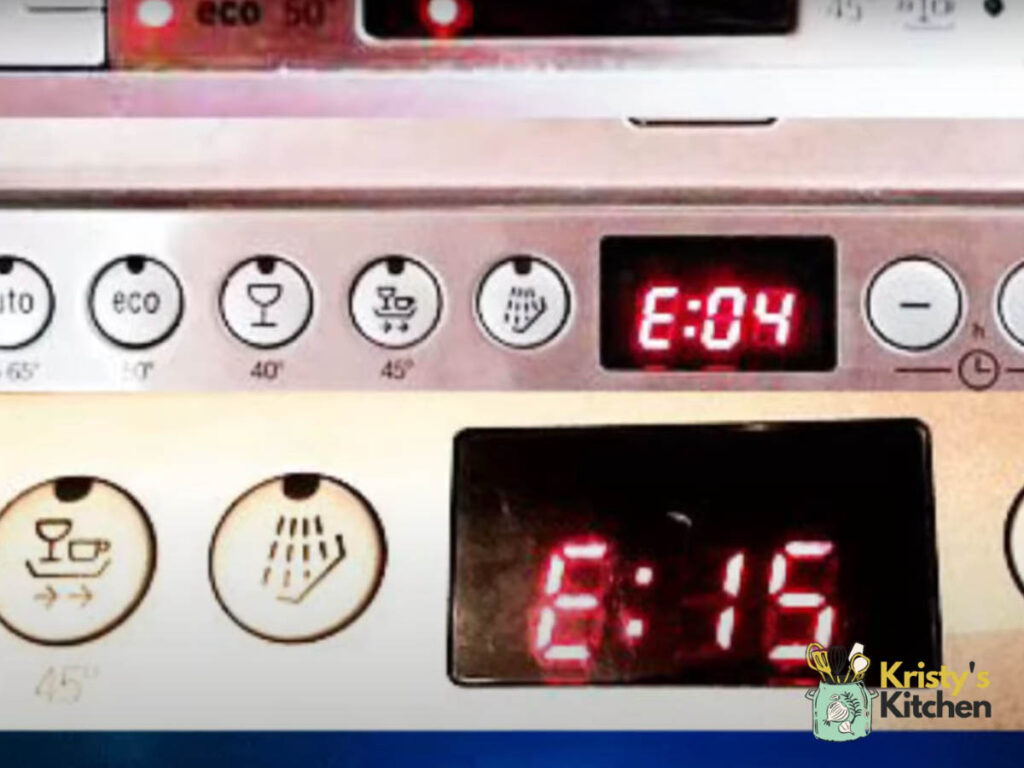
Encountering error codes on your Bosch dishwasher doesn’t need to be a bad thing; in many cases, it means you’ve come across a dishwasher problem that you can easily solve on your own.
Here are the most common codes I’ve seen pop up in Bosch washers, along with ways on how to fix them.
- E0: No need to worry about this one! This code indicates that no actual problem was detected during the diagnostic test mode.
- E01: This could be a pump control circuit failure or temperature sensor issue. Try resetting the dishwasher by turning it off and on again. If the problem persists, consider cleaning the pump and checking the temperature sensor for any visible issues.
- E02: Check the heater relay or temperature sensor. You can try resetting the dishwasher first. If the error code reappears, it might be necessary to replace the faulty part, such as the heater relay or temperature sensor.
- E04: It may be a heating system or water level sensor problem. Clean the filters and ensure that the heating element is not covered in debris. If the issue persists, you might need to replace the heating element or water level sensor.
- E07: It indicates a drying issue. Check the drying fan for any obstructions and make sure it spins freely. Inspect the wiring for any loose connections. If needed, replace the drying fan or damaged wiring.
- E08: If you experience a sudden loss of water during the cycle, ensure that the water supply is stable and not interrupted. Check the inlet hose for any kinks or blockages. If necessary, replace the inlet hose or water supply valve.
- E09: A defective heater or heating relay may be the cause. Check the continuity of the heater using a multimeter. If there’s no continuity, replace the heater or heating relay accordingly.
- E10, E12: These errors refer to slow heating. Run a deep cleaning cycle using a dishwasher cleaner to remove any limescale or debris that may be affecting the heating performance. If the problem persists, consider replacing the heater.
- E13: If the dishwasher water is too hot, check the cold water supply and temperature sensor. Make sure the cold water supply is connected and flowing properly. Clean the temperature sensor and ensure it is functioning correctly.
- E15: Is the Dishwasher leaking? Check for leaks around the dishwasher and ensure that the door gasket is intact and properly sealed. Clean the base trough and remove any water or debris. If leaks persist, there may be an issue with the water inlet valve, and it might need replacement.
- E16: If your dishwasher is filling with water when it shouldn’t be, check the water inlet valve for any damage. Clean the valve and make sure it operates correctly. If needed, replace the water inlet valve.
- E17, E18: If the dishwasher is not filling with water, inspect the water supply for any blockages or restrictions. Ensure the water inlet valve is functioning properly. If necessary, clean the valve or replace it if it’s faulty.
- E19, E20, E21: These errors indicate a heating issue. Check the heat pump or heat exchanger for any visible damage or blockages. Clean them carefully, or if needed, seek professional assistance to ensure proper functioning.
- E22: If you suspect a filter blockage due to residual water in the sump, clean the filters and remove any debris. Tilt the dishwasher slightly to drain any remaining water. Check the sump for any blockages and remove them carefully.
- E23: If there’s an issue with the drain pump, check for any obstructions or blockages in the drain hose or pump. Clean the pump impeller and ensure it spins freely. If necessary, replace the drain pump.
- E24: If your dishwasher is not draining, check the drain hose for any kinks or blockages. Clean the filters and remove any debris. Inspect the drain pump for visible damage or blockages. If the issue persists, seek professional assistance to resolve the problem.
- E25: A blocked drain pump, drain issue, clogged filter, or jammed impeller could be the culprits. Check the drain pump and hose for any blockages. Clean the filters thoroughly and remove any debris. If needed, replace the pump or clear any obstructions.
- E27, E29, E30: These errors indicate a power voltage issue. Try unplugging the dishwasher for a few minutes and then plugging it back in. Check the power supply and make sure it is stable. If the error codes persist, consult an electrician to inspect the power voltage.
Can Resetting A Bosch Dishwasher Clear All Error Codes?
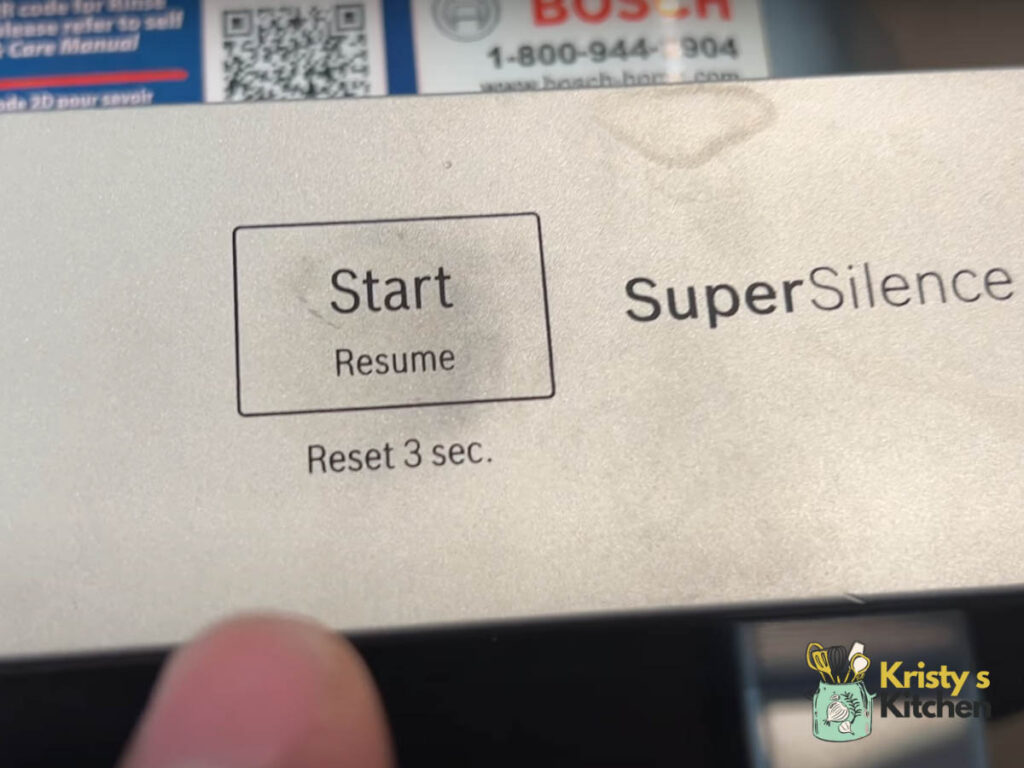
Yes, resetting a Bosch dishwasher can often clear all error codes. To give your dishwasher a fresh start, follow these simple steps:
- Press and hold the Start button for about 3 seconds.
- Release the button when all the lights on the control panel turn off.
- Wait for a few moments, and then restart the dishwasher.
That’s it. If your dishwasher has no actual issue, you should be free of any error codes showing up.
How To Do A Full Reset On A Bosch Dishwasher?
Fully resetting takes slightly longer to do than the earlier reset, which was a soft reset.
A full reset gives your dishwasher a fresh start, clearing out any temporary glitches or issues that may have been affecting its performance.
Here’s how you can do it:
- Turn off the dishwasher by pressing the Power button or unplugging it.
- You can also flip the circuit breaker for your dishwasher on and off.
- Wait for 10-15 minutes to let the dishwasher power down completely.
- Restore power by plugging it back in or pressing the Power button.
The dishwasher is now fully reset and ready to use.
Tips For Preventing Any Errors On Your Bosch Dishwashers

Here are some helpful tips to prevent errors and maintain optimal performance for your Bosch dishwasher:
- Clean the dishwasher regularly, remove food debris, and rinse dishes before loading.
- Use a quality dishwasher detergent suitable for your water hardness.
- Clean the filters and spray arms to avoid clogs and maintain optimal water flow.
- Check and clean the door gasket to prevent leaks.
- Avoid overloading the dishwasher and use the appropriate cycle.
- Maintain a consistent water supply to the dishwasher.
- Consider using a dishwasher cleaner periodically.
By following these tips, you can keep your Bosch dishwasher working well and minimize the chances of encountering errors.
FAQs
How do I turn on the screen on my Bosch dishwasher?
To turn on the screen, simply press any button on the control panel. The screen will light up, showing the available settings.
What does machine care button do on Bosch dishwasher?
The Machine Care button activates a specialized cleaning cycle to remove limescale, grease, and residues from the dishwasher’s interior. It helps maintain performance and cleanliness.
Are there any hidden features or settings that can be accessed through the bosch dishwasher diagnostic mode?
No, there aren’t. The diagnostic mode purely focuses on troubleshooting and identifying errors, rather than accessing hidden features or settings. It’s mainly used for diagnostics, not customization.
Can I run a diagnostic test on individual components, such as the pump or heating element, using the diagnostic mode on bosch dishwasher?
No, you can’t. The diagnostic mode on a Bosch dishwasher generally performs tests on various components as a whole, rather than providing specific tests for individual parts.
What is the most common problem with a Bosch dishwasher?
One of the most common problems with Bosch dishwashers is clogging or blockage in the drain system, which can lead to draining issues.
Final Thoughts
The Diagnostic Mode is one of the best things about Bosch dishwashers. It makes sure everything works smoothly.
Thanks to this innovative feature, you’ll never need to worry about being forced to scrub by hand because your washer broke down on you.
If there’s any problem, it gives you error codes to figure out what’s going on easily.
And you know what that means – less trips to the technician and less bucks spent trying to keep your dishwasher up and running.
