Bosch Dishwasher No Lights On Control Panel: Fix It Now!
After a satisfying meal, it’s time to clean your dishes with your Bosch dishwasher. But there’s a problem – the control panel looks dead. No lights, no response.
What’s causing this Bosch Dishwasher No Lights On Control Panel issue? It could be as simple as a power supply problem or the Child Lock being on. Or perhaps you even have a faulty control panel that needs replacing.
But don’t worry! I’ll guide you through the solutions for each problem, helping you restore your dishwasher’s control panel with minimal costs. Let’s get started.
Is No Lights On Control Panel A Common Issue In Bosch Dishwashers?
Nope, it’s not something you see often in Bosch dishwashers— the brand has been around for ages, known for making top-quality stuff that lasts.
Bosch dishwashers are usually super reliable and built to go the distance.
They’re packed with great features and fancy tech, thanks to all the time and effort Bosch has put into its RnD.
Every now and then, though, even the best machines can hiccup.
Sometimes, the control panel might glitch out or something going wrong with the internals can make the lights go dark.
If you run into this issue, hang tight! I’ll help you figure out what’s going on and give you the easiest ways to fix it.
Reasons Behind Bosch Dishwasher No Lights On Control Panel

Let’s start with why the control panel is acting so oddly first. There are plenty of reasons, so I’ll try to go through them quickly.
Power Supply Problem
Sometimes, the dishwasher may not be getting enough power or there might be a problem with the electrical connection. This can cause the control panel lights to stop working.
Main Control Board Problem
The main control board is like the brain of the dishwasher. If it’s not working properly, it can affect the control panel lights and other functions of the dishwasher.
Faulty Control Panel
The control panel itself may have a problem or a defect, which can cause the lights to stop working. This can happen if the buttons are worn out or if there’s a problem with the electronic parts.
Child Lock On
Some Bosch dishwashers have a Child Lock feature that can disable the control panel. If this feature is activated, the lights won’t turn on until child lock is turned off.
Faulty Timer
The timer in the dishwasher controls how long each cycle runs. If the timer is faulty, it can affect the control panel lights and the overall operation of the dishwasher.
Thermal Fuse Issue
The dishwasher has a thermal fuse to protect it from overheating. If the thermal fuse is blown or not working correctly, it can cause the control panel lights to stop working.
Door Latch Issue
The door latch ensures that the dishwasher door is closed properly during operation. If there’s a problem with the latch or its mechanism, it can affect the control panel lights.
Wiring or Connection Problems
Loose or damaged wiring connections between the control panel, control board, or power supply can disrupt the proper functioning of the lights.
Water Damage or Moisture
Excessive moisture or water getting into the control panel area can lead to electrical issues and cause the lights to stop working.
Sensor Malfunction
Bosch dishwashers have sensors that detect things like turbidity and temperature. A part of the control panel may not light up if the temperature sensor isn’t working correctly.
Defective Display Module
The display module, which includes the control panel lights, may have a defect or a part that’s not working. This can cause the lights to fail.
Steps To Fix Bosch Dishwasher No Lights On Control Panel
Here are ways to fix all of these issues, you can try going through them one by one and see what clicks for you.
1. How Do I Reset The Control Panel On My Bosch Dishwasher?
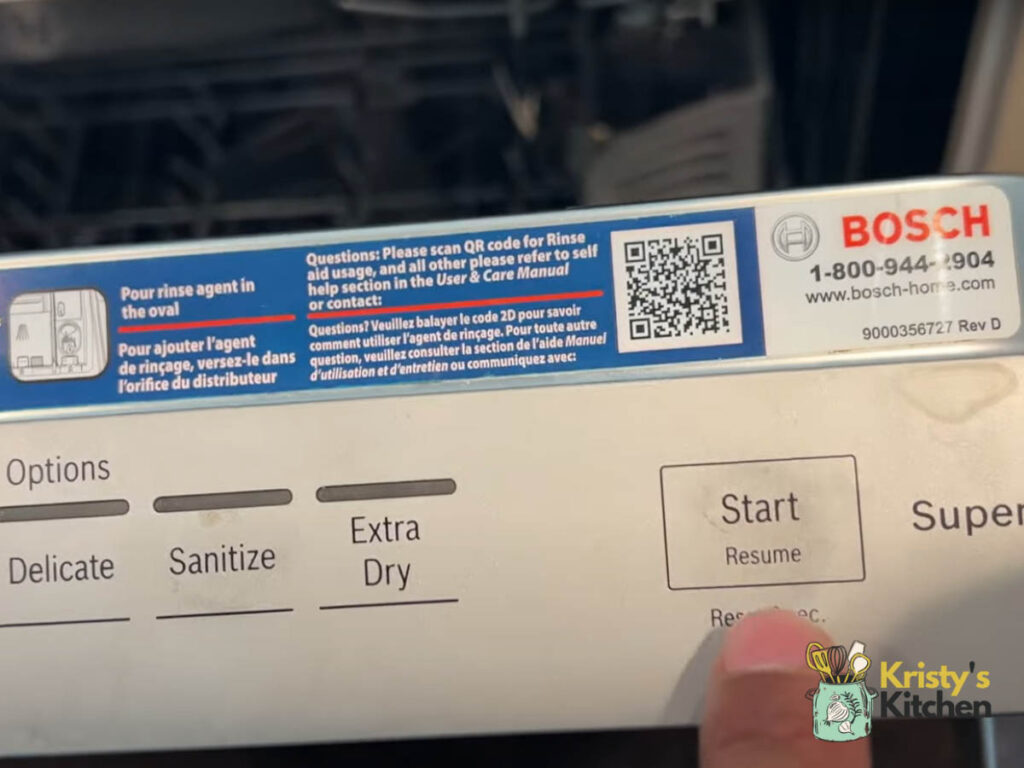
To troubleshoot the issue of no lights, you might want to try a basic control panel reset first. Here’s how to do so.
- Check the power connection and ensure there are no electrical issues.
- Verify that the dishwasher door is securely closed.
- Turn off the main power switch or circuit breaker for the dishwasher.
- Wait for about 60 seconds.
- Turn on the main power switch or circuit breaker.
- Check if any control panel lights have turned on.
- If not, find the reset button or combination of buttons on the control panel as specified in the user manual.
- Press and hold the reset button(s) for a few seconds.
- Release the reset button(s) and wait for the control panel to reset.
- Check if the lights on the control panel have turned on.
2. Fix Bosch Dishwasher Power Supply Problem
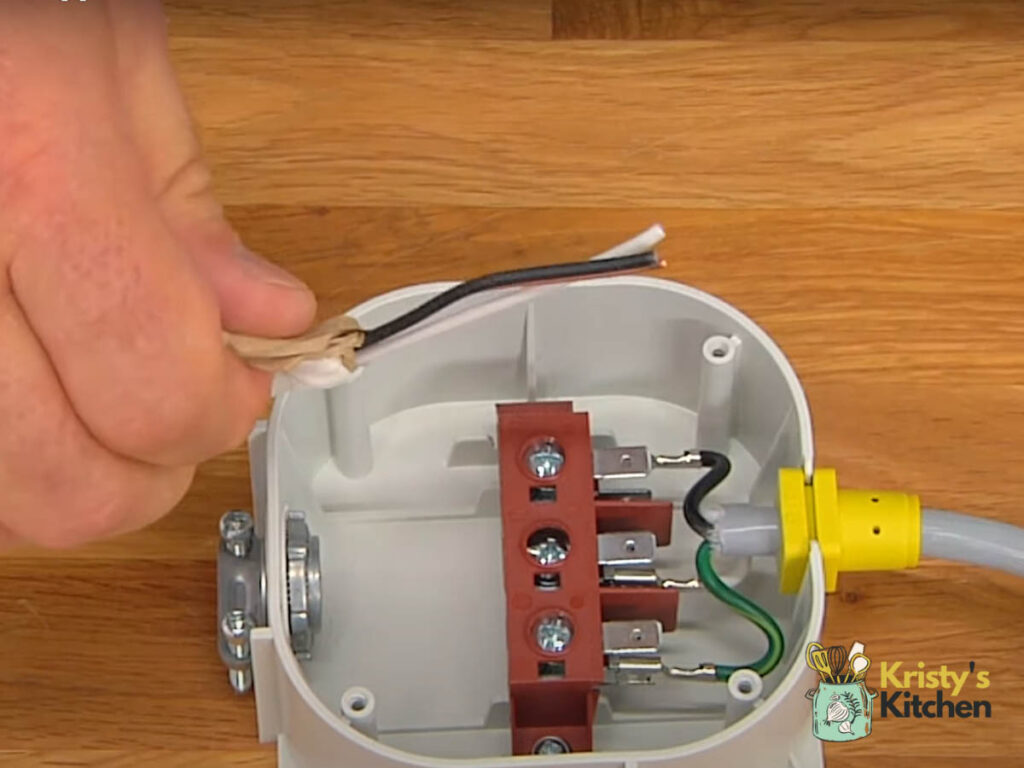
If you suspect a power supply issue is causing the control panel lights to stop working, here’s what you can do:
- Verify the power cord connection at both ends (dishwasher and outlet).
- Ensure the power cord is securely plugged into the outlet.
- If the dishwasher is plugged into a surge protector or extension cord, check those connections as well.
- Try using a different outlet to rule out any issues with the current one.
- Press the reset button on the GFI/GFCI outlet, if applicable, and power on the dishwasher to check the control panel.
- Check the wall switch, if present, to confirm that it is in the “ON” position.
- Look for any unused switches on the kitchen counter that may control power to the dishwasher.
If the above steps do not resolve the issue, move on to the next set of steps.
3. Fix Bosch Dishwasher Main Control Board Problem
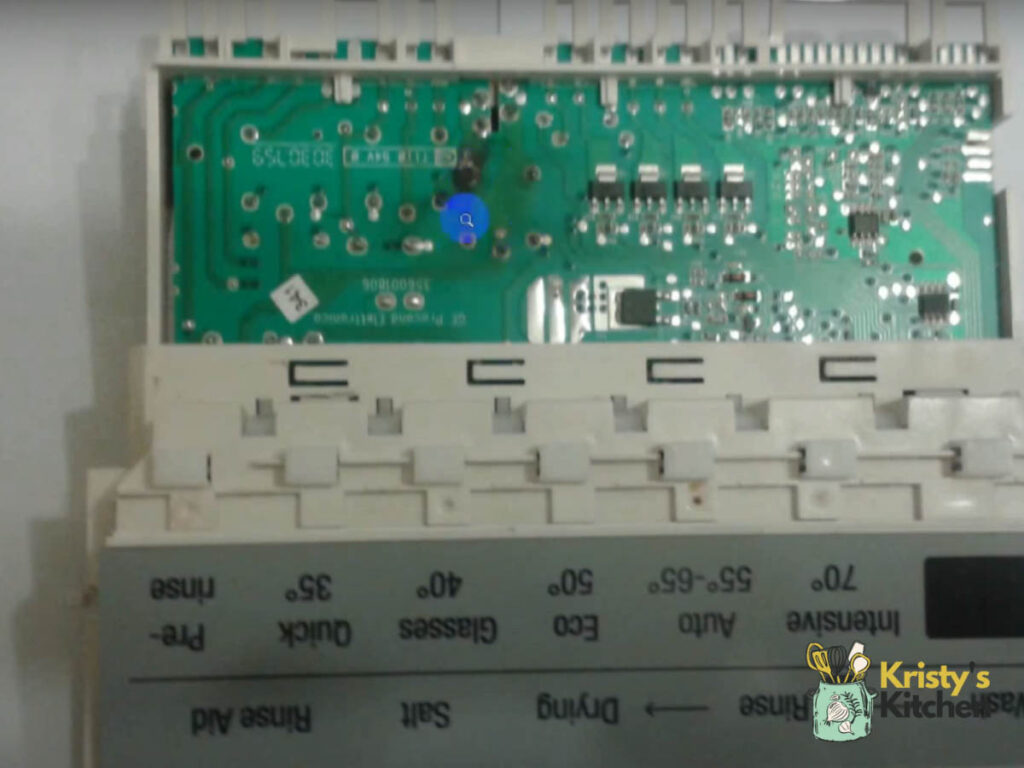
If the main control board is causing the issue, you can try the following steps:
- Check if the dishwasher can’t perform additional functions despite having power, indicating a malfunctioning control board.
- Inspect the control board for visible damage like frayed wires, loose connections, or burned parts.
- Replace any burned components on the control board.
- Tighten loose connections on the control board.
- Verify if the control panel lights are now working. If not, continue to the next step.
- Purchase a compatible replacement control board for your Bosch dishwasher model.
- Install the new control board following the manufacturer’s instructions.
- Test the dishwasher to ensure the control panel lights are functioning properly.
4. Fix Bosch Dishwasher Faulty Control Panel
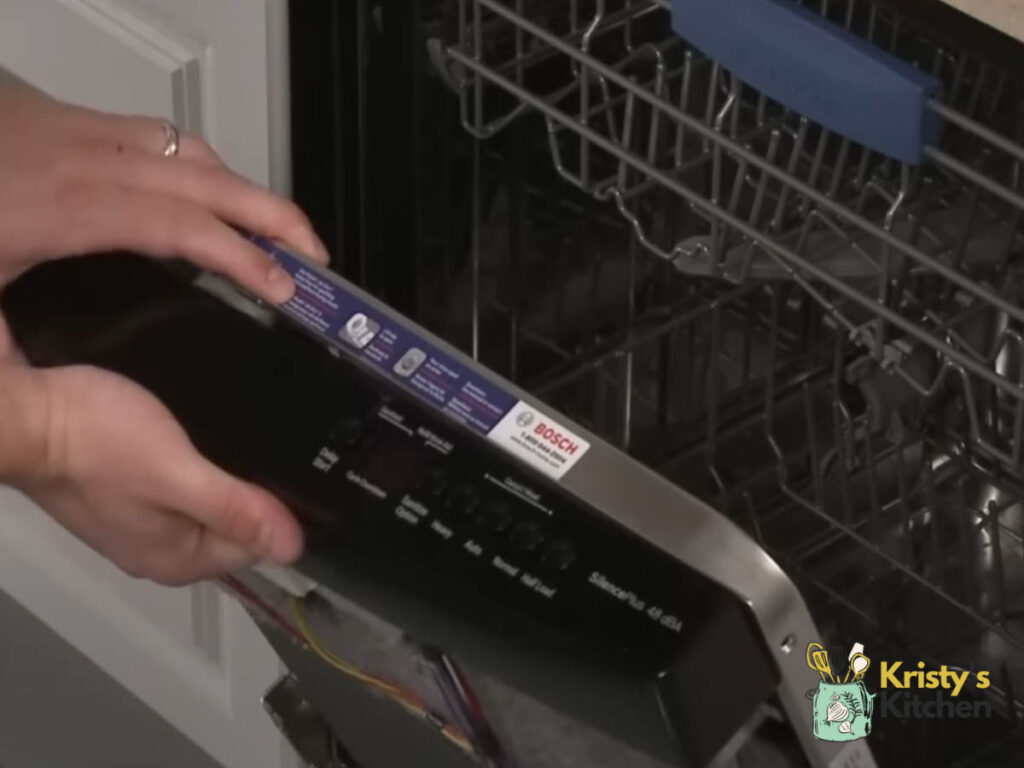
If a faulty control panel is to blame, consider the following steps:
- Inspect the ribbon wire connecting the control panel to the main board for signs of corrosion, which can cause a faulty connection.
- Disconnect the ribbon wire from both ends if corrosion is present.
- Clean the ribbon wire using a gentle cleaning solution or rubbing alcohol.
- Check the cable terminals on the control panel and main board for rust or corrosion.
- Disassemble the control panel as per the manufacturer’s instructions.
- Clean the cable terminals to remove rust or corrosion.
- Ensure the cable connections are secure and not loose or disconnected.
- Gently adjust or wiggle the cable connections for improved contact.
- Reassemble the control panel following the manufacturer’s instructions.
- Restore power to the dishwasher and check if the control panel lights are functioning.
5. Deactivating Bosch Dishwasher Child Lock
The child lock might be causing the control panel lights to be unresponsive, try the following:
- Check if the child lock is active and locate the corresponding button or setting.
- Deactivate the child lock by pressing and holding the button for a few seconds.
- Test the control panel lights again.
- If the issue persists, consult the user manual or contact customer support for further assistance.
The exact steps may vary depending on the dishwasher model, so it’s always advisable to refer to the specific user manual for accurate instructions.
6. Fix Bosch Dishwasher Faulty Timer
If a faulty timer is causing your control panel to not turn on, it’s best to seek professional assistance for repair.
However, you can perform a basic check using a multimeter to test the timer’s resistance. Here’s how:
- Unplug your dishwasher to avoid any electrical risks.
- Find the timer, usually located behind the control panel or inside the door.
- Grab a working multimeter and set it to measure resistance (ohms).
- Disconnect the wires from the timer terminals, but remember their positions for later.
- Use the multimeter leads to measure resistance at the timer terminals.
A functioning timer should show a resistance reading between 2,000 and 3,500 ohms. If the reading is significantly different or nonexistent, it means the timer is faulty.
Contact Bosch customer support or a qualified technician to diagnose and replace the timer if necessary.
7. Fix Bosch Dishwasher Thermal Fuse Issue
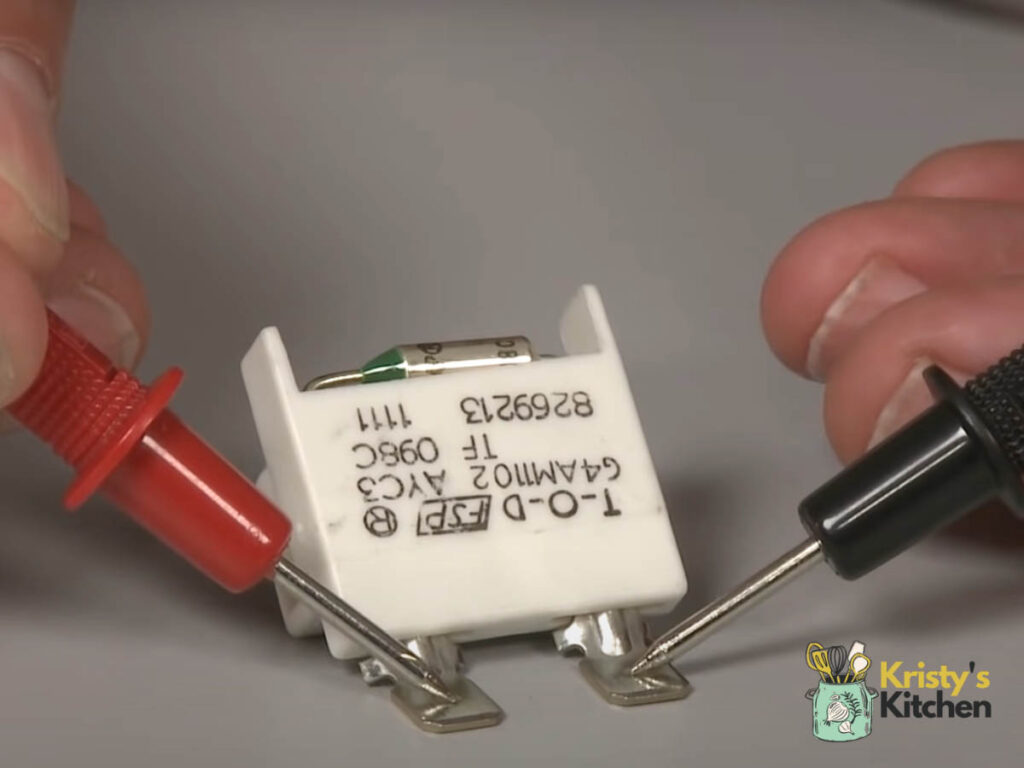
If a thermal fuse problem is suspected, perform a continuity test on the thermal fuse of your Bosch dishwasher. To do so, follow these steps:
- Begin by disconnecting the dishwasher from the power source to ensure safety.
- Access the control panel by removing the inner door of the dishwasher.
- Locate the thermal fuse and disconnect the wires connected to it for testing.
- Using a multimeter, select the Rx1 (resistance) setting and prepare the probes for testing.
- Connect one probe to each contact of the thermal fuse.
- With the multimeter properly set up, observe the reading displayed.
- A functioning thermal fuse should show a reading of zero or close to zero, indicating continuity.
If the multimeter shows no reading or a high resistance reading, the thermal fuse is not working properly and needs to be replaced.
8. Fix Bosch Dishwasher Door Latch Issue
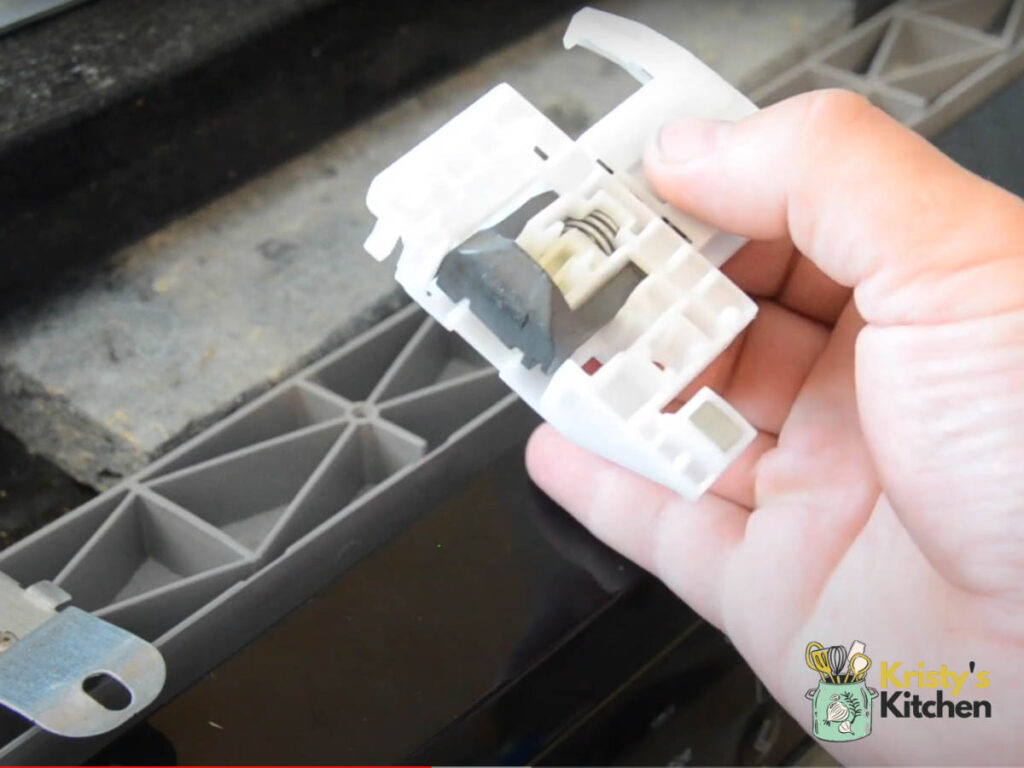
If a faulty door latch is causing the control panel lights to stop working, consider the following:
- Check if the Bosch dishwasher’s display doesn’t turn on when the door is closed.
- Remove the inner door panel to access the latch assembly.
- Inspect the latch assembly for damage or wear.
- If the latch is damaged, proceed to step 9; otherwise, continue to step 5.
- Check the door switches for any visible damage.
- Replace the door switches if damaged.
- Insert the new latch and ensure proper engagement.
- Set a multimeter to Rx1 mode.
- Test the door switch terminals with the multimeter probes.
- Look for a reading close to zero or zero resistance.
- If the reading is significantly different from zero, replace the door lock kit.
- Install the new door lock kit according to the instructions.
- Close the door and check if the control panel lights now work.
9. Inspecting and Fixing Wiring or Connections
You can try these steps to inspect and fix the wiring to make the lights work on your control panel again:
- Turn off the power to the dishwasher to stay safe.
- Check the connections between the control panel, control board, and power supply.
- Look for any loose or disconnected wires.
- Tighten any loose connections using the right tools.
- Inspect the wiring for any damaged or frayed wires.
- Repair or replace frayed wires with electrical tape or get professional help.
- Restore power to the dishwasher and turn it on.
- See if the control panel lights up properly.
10. Check For Water or Moisture Damage
Here’s how you can potentially fix the control panel by taking care of water damage, though most new Bosch models are unlikely to have problems resulting from this.
- Ensure that the control panel area is completely dry.
- Check for any signs of water infiltration or moisture buildup.
- If moisture is present, dry the control panel area gently with a soft cloth.
- Identify and fix any water leaks or sources of water infiltration.
- Allow the control panel area to completely dry.
- Plug the appliance back in and turn on the power.
- Check if the control panel lights up.
11. Fix Bosch Dishwasher Sensor Malfunction
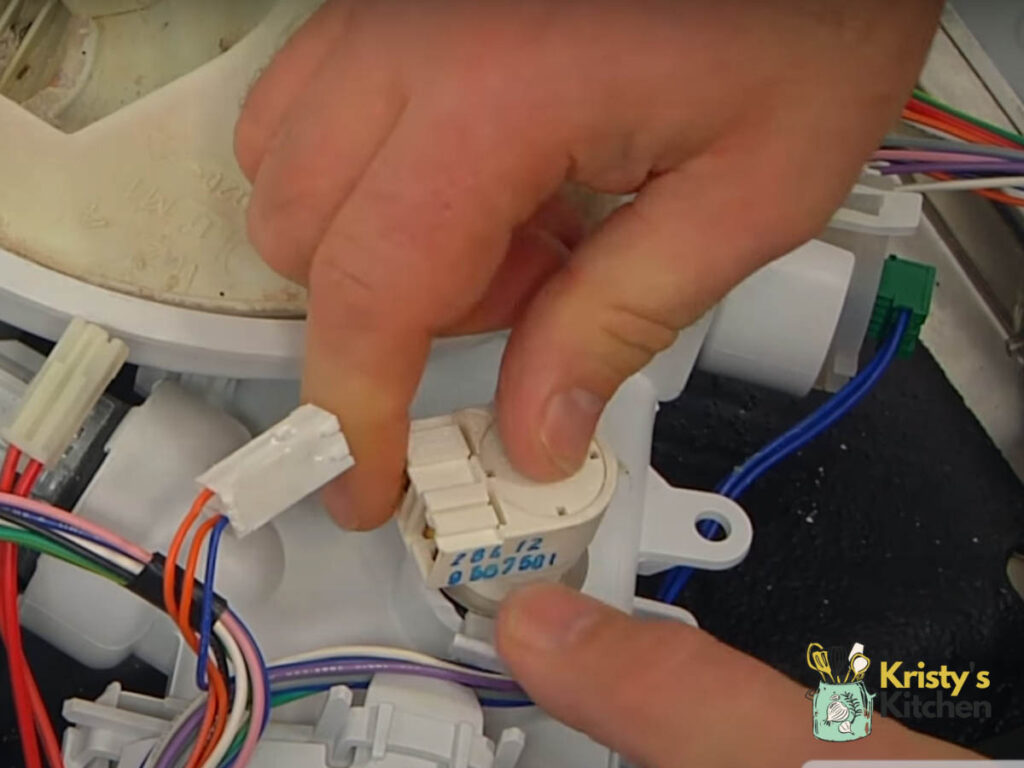
If a sensor malfunction is causing the control panel lights on your Bosch dishwasher to not light up, consider these steps to diagnose and fix the sensor malfunction yourself:
- Find the temperature sensor located at the bottom of the dishwasher, near the heating element inside the circulation pump assembly.
- Use a soft cloth or sponge to clean the sensor area close to the control panel.
- Remove any physical objects blocking the sensor area.
- Turn off the dishwasher, unplug it, wait a few minutes, plug it back in, and turn it on again.
- Visually inspect the sensor for any damage or loose connections.
- Use a multimeter to check if the sensor is working correctly.
- If the sensor is damaged or not working properly, consider replacing it.
- Put all the parts back together.
- Run a test cycle to make sure the control panel lights are functioning.
12. Fix Bosch Dishwasher Defective Display Module
If the control panel lights remain unresponsive due to a defective display module, consider these steps:
- Turn off the power supply to the dishwasher.
- Remove any dishes or items from inside the dishwasher.
- Unscrew and detach the control panel from the dishwasher.
- Check the wiring connections between the control panel and display module for any loose or disconnected wires.
- Reconnect any loose wires securely to their appropriate terminals.
- If the display module is still defective, order a compatible replacement from a reputable supplier or contact Bosch customer support.
- Install the new display module according to the manufacturer’s instructions, ensuring all connections are secure and aligned.
- Reattach the control panel to the dishwasher.
- Restore the power supply to the dishwasher.
- Test the dishwasher to see if the control panel lights up and functions properly.
FAQs
How do I know if my Bosch dishwasher is running?
Check for water flowing in, listen for the motor running, and look for a running cycle indicator on the control panel.
What do you do when your Bosch dishwasher won’t turn on?
First, make sure it’s connected to power. Then, check the circuit breaker or fuse box to ensure power is reaching the dishwasher. Reset the breaker or replace the fuse if needed. If the problem is still there, you might need to do deeper research – something might be broken inside.
Where is the fuse on a Bosch dishwasher?
The fuse is usually located on the control board inside the dishwasher door.
Is it worth it to replace a dishwasher control panel?
It depends. If only the control panel is the problem and the rest of the dishwasher is fine, replacing it can be cost-effective. But for older dishwashers, take the chance to buy a new one instead, since it’s unlikely that you might find the spare parts you need.
Final Thoughts
Give these fixes a go and see if they can bring back the light to your Bosch dishwasher’s control panel.
If you’re still stuck in the dark, a trip to the technician might be in order. Reach out to one or get in touch with Bosch customer support for some expert assistance.
Your convenience and a fully functional dishwasher are important, so don’t hesitate to seek help.
These pros have the know-how to pinpoint and resolve the issue, getting your Bosch dishwasher back on track.
