Kenmore Dishwasher Lock Light: How To Get Rid Of It?
Is your Kenmore dishwasher suddenly giving you a light show? No need to fret- you won’t be facing any serious problems, just a minor inconvenience.
The Kenmore dishwasher lock light serves a vital purpose- it keeps away accidental presses and stops kids (or even pets) from messing with the cycles, but when it refuses to turn off, it can be a small annoyance.
After all, that’s usually followed by the buttons not responding at all – and that’s not good news for all the dirty dishes in your kitchen.
In this post, I’ll walk you through how to turn the light off and get your dishwasher running again.
Kenmore Dishwasher Lock Light Common Issues & Their Solution
I’ve seen a couple of people have hiccups with the lock light – but it’s usually not a serious issue.
Let’s talk about all the most common issues in detail.
Kenmore Dishwasher Lock Light Flashing

While your Kenmore Elite Dishwasher is in Lock mode, it gives you a heads-up by blinking four times whenever you try to press any button on the control panel.
These button presses won’t do anything until you unlock the dishwasher.
Solution For Kenmore Dishwasher Lock Light Flashing
Here’s how to do the unlock plus some extra advice if that doesn’t work:
- Press and hold “Heated Dry” or “Air Dry” for 4 seconds to release Lock mode. That should do the job.
- In some models, you can also try holding down the Drain and Spin buttons instead.
- Turn off the dishwasher’s power at the circuit breaker for 5 minutes.
- Restore power and confirm if the Lock light is off.
- If the problem persists, contact a Kenmore service representative for further assistance.
Kenmore Dishwasher Lock Light On And Won’t Turn Off
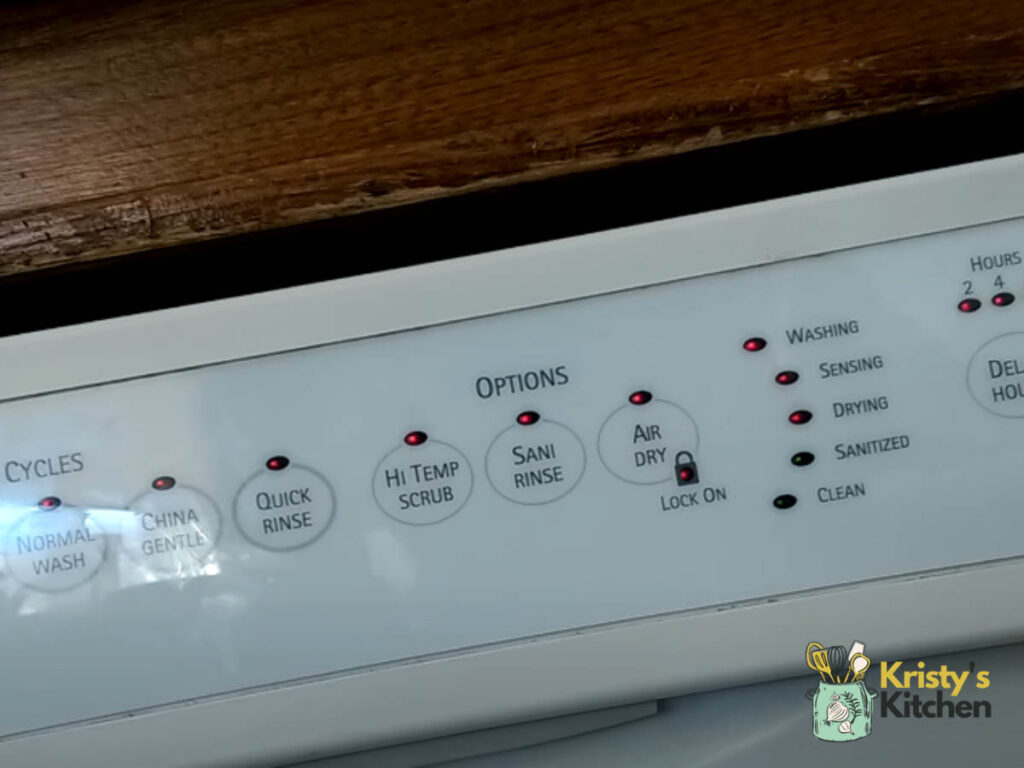
Your Kenmore dishwasher’s lock light is stuck on because either you accidentally activated it by pressing certain buttons, or there’s a glitch in the dishwasher’s control system.
Sometimes, the electronic panel just acts up, causing the lock light to stay on even when it’s not supposed to.
Also, if the dishwasher’s sensors or controls are acting wonky, they might think the lock is on when it’s not. The key is figuring out why it’s happening, as the fix depends on the cause.
Solution For Kenmore Dishwasher Lock Light On And Won’t Turn Off
Here’s how you can turn that light off again:
- Turn off the dishwasher and unplug it or flip the circuit breaker off.
- Wait for 5-10 minutes before turning it back on.
- See if the lock light is off after this.
- Gently tap the stuck button to release it.
- If tapping doesn’t work, clean around the button’s edges with a soft cloth to remove debris. Ensure there’s no dirt or anything blocking the control panel buttons, otherwise, they’ll stick.
- Check for any error codes and try running the diagnostic mode.
- Look at the door latch and strike plate on the dishwasher- make sure they fit well and aren’t damaged.
- Adjust or replace them; you can find good parts on eBay.
- Check your dishwasher’s manual for how to reset the control panel and do the reset.
- If nothing works, turn off the dishwasher and unplug it for about 30 minutes.
- Plug it back in, turn it on, and check if the lock light has gone off.
- If the lock light still won’t turn off, there may be a bigger issue with sensors or controls- you might need to call in pros.
FAQs
What is CL code on Kenmore dishwasher?
The “CL” in the CL code stands for Control Lock. It’s the same thing that’s making your buttons feel dead.
How do I clear the CL code on my Kenmore Elite washer?
Usually, holding a sequence of buttons works. You can try the buttons I mentioned earlier, and if that doesn’t work, try looking up your user manual.
How do you reset a Kenmore dishwasher?
Just press “Heated Dry” and then “Normal Wash.” Do this twice, with less than a second between each press. After that, simply close and latch the dishwasher, and it’ll start a quick cycle to reset itself.
Final Thoughts
So, the next time your Kenmore dishwasher’s lock light acts up, remember, it’s not a big deal.
With a little troubleshooting and know-how, you can easily get your dishwasher back to its efficient self.
