Kenmore Elite Dishwasher Diagnostic Mode: How To Use It?
So, your Kenmore Elite dishwasher isn’t cleaning as well as it used to, and you’re thinking about calling in a repair person.
Hold on a minute! You might be able to check the issue yourself and fix it on your own.
Kenmore Elite dishwashers come equipped with a diagnostic mode that can help you identify and address problems without breaking a sweat.
This mode works similarly to Bosch’s diagnostic mode and is great at catching issues.
In this guide, I’ll walk you through the steps to access and use it, making troubleshooting a breeze.
How To Enter Kenmore Elite Dishwasher Diagnostic Mode

It’s pretty easy- here’s how you start the Kenmore Elite diagnostic mode:
- Make sure there are no dishes inside the dishwasher, and close the door properly.
- Push these buttons in this order, and make sure to do it quickly:
- Start with “Heated Dry”
- Then “Normal Wash”
- Followed by “Heated Dry” again
- Finish with “Normal Wash” once more
Make sure you press each button firmly and one after the other, without any delay.
- When you do it right, all the lights on the dishwasher’s control panel should light up. That means the diagnostic mode is turned on.
- Close the dishwasher door and let it do some tests by itself. It’s checking to see if anything’s wrong with its parts.
- Pay attention to what the dishwasher does. If it finds and fixes a problem, the blinking lights will stop. If they keep blinking or show an error code, take note for further troubleshooting.
- After the tests, you might need to press the “Cancel/Drain” button to reset the control panel if there’s an error code or if things aren’t working as they should.
Things You Can Do In Kenmore Elite Dishwasher Diagnostic Mode
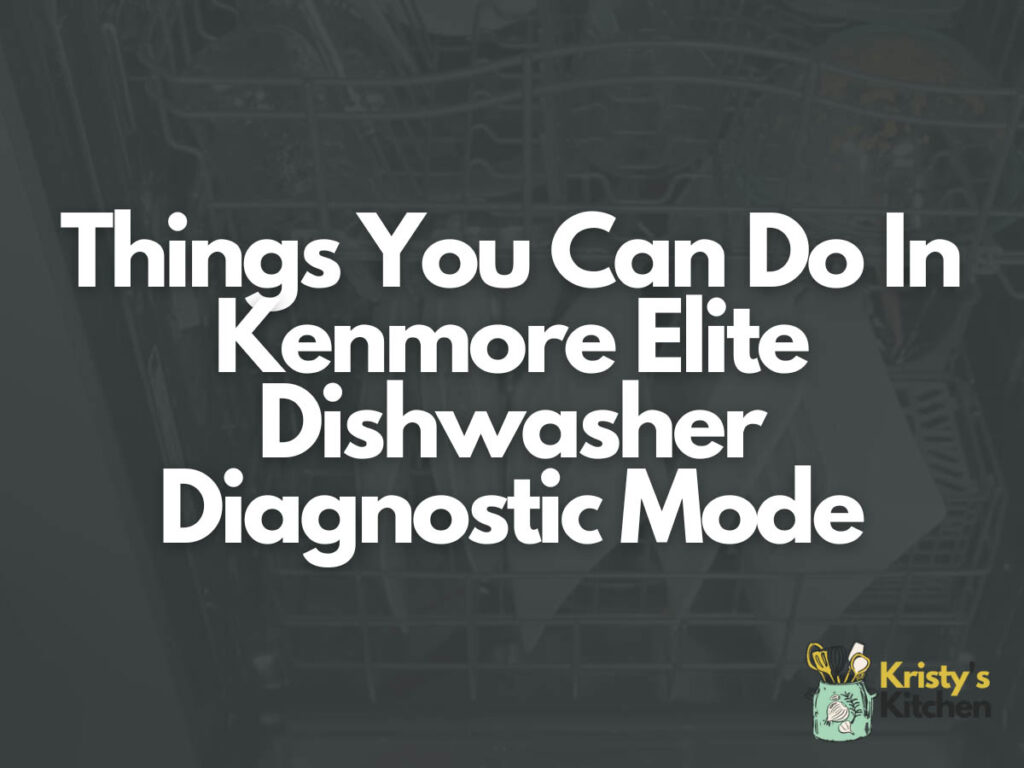
In Kenmore Elite dishwasher diagnostic mode, you can run tests to find and possibly fix problems. Here’s what you can do:
- Understand Errors Easily: If your Kenmore Elite dishwasher is acting up, you can use diagnostic mode to find out what’s wrong by checking for error codes that explain the problem.
- Test Button Functions: You can check if all the buttons on the control panel are working correctly. If any buttons don’t respond, it might mean there’s something wrong with the control panel.
- Resume a Stopped Wash: If your dishwasher’s wash cycle got interrupted, like when you opened the door, you can use diagnostic mode to make sure the door is closed properly and restart the cycle.
- Check the Water Heat: You can see if your dishwasher is heating the water properly during a wash. This is important for making sure your dishes get clean.
- Reset for a Fresh Start: After you’ve figured out and fixed an issue, you can use diagnostic mode to make sure it’s ready to work properly again. You’ll get a better confirmation than what you’d get by just running the washer.
Kenmore Elite Dishwasher Diagnostic Codes And Their Meanings
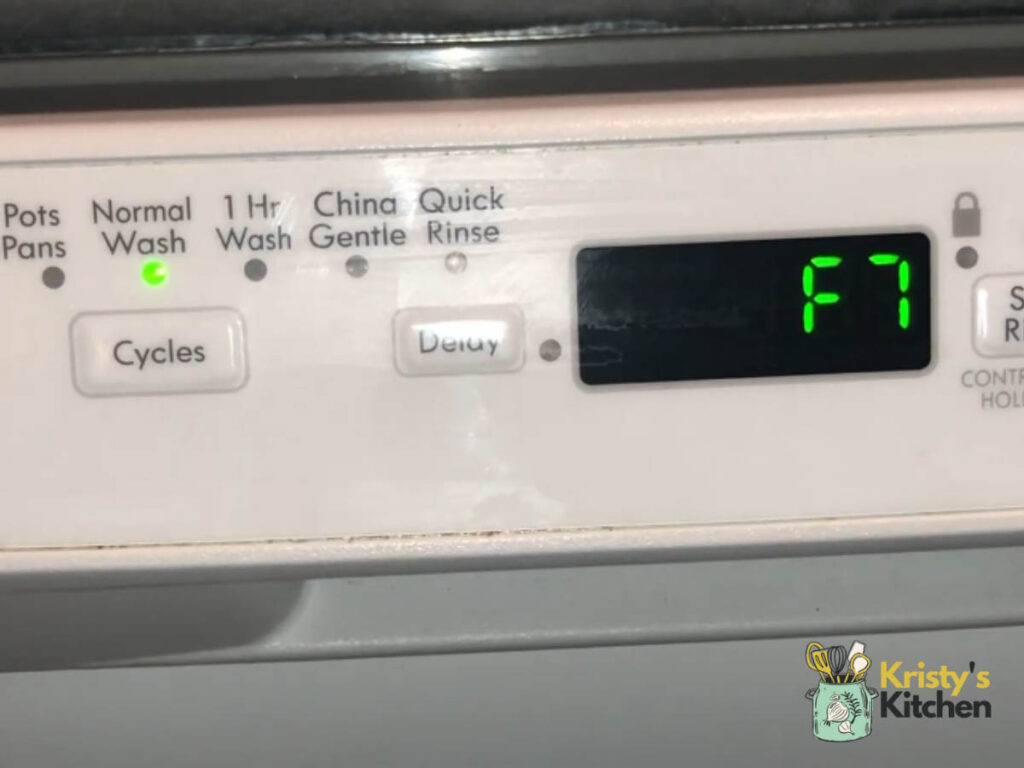
So, what do the codes mean? Here’s a basic breakdown of what sort of points they point to.
- Error Code 1-1 (or F1E1): This code means there’s a problem with a part inside your dishwasher’s control system that’s stuck or not working right.
- Error Code 1-2 (or F1E2): This error indicates that there’s an issue with the brain of your dishwasher like damaged or corrupted memory and software components.
- Error Code 2-1 (or F2E1): This code suggests that one of the buttons on your dishwasher’s control panel is jammed or not responding.
- Error Code 2-2 (or F2E2): This error means that the control panel of your dishwasher is having trouble talking to the main control inside the machine.
- Error Code 3-1 (or F3E1): This code points to a problem with the temperature sensor or the sensor that checks how clean the water is.
- Error Code 3-2 (or F3E2): It tells you that the temperature sensor or water cleanliness sensor might be broken or not working right.
- Error Code 3-3 (or F3E3): This code warns you that either the water sensor isn’t set up properly or there’s a problem with the drain hose that lets dirty water back into the dishwasher.
- Error Code 4-1 (or F4E1): It means the main control in your dishwasher is having trouble talking to the part that moves water around inside.
- Error Code 4-2 (or F4E2): Similar to the previous one, this error says the main control is having a hard time talking to the part that moves water.
- Error Code 5-1 (or F5E1): This code appears when the dishwasher thinks the door isn’t closed quickly enough or that there’s an issue with the door latch.
- Error Code 5-2 (or F5E2): It tells you that the dishwasher expected you to open the door between cycles, but you didn’t. If the problem continues, there might be a problem with the door switch.
- Error Code 6-1 (or F6E1): This error means your dishwasher isn’t filling up with water as it should. It could be due to something blocking a part that controls the water level.
- Error Code 6-2 (or F6E2): This code suggests that there’s a problem with a valve that lets water into your dishwasher.
- Error Code 6-3 (or F6E3): When you see this code, it’s because there’s too much soap or bubbles in your dishwasher’s water. This can happen if you use the wrong type of soap.
- Error Code 6-4 (or F6E4): This code appears when a special switch that checks for water level is not working right.
- Error Code 6-6 (or F6E6): It means the water coming into your dishwasher is too cold. Check your water heater or some internal parts that measure the water temperature.
- Error Code 6-7 (or F6E7): This error points to a part that measures how much water flows into the dishwasher. If it’s disconnected or damaged, this code will show up.
- Error Code 6-8 (or F6E8): If you have a water softener in your dishwasher, and it’s not working properly, this code will appear. It means the dishwasher can’t use the soft water it needs.
- Error Code 7-1 (or F7E1): This code suggests that the heating element, which helps dry your dishes, isn’t working.
- Error Code 7-2 (or F7E2): It means the heating element isn’t turning off when it should, possibly due to an issue with the control board.
- Error Code 8-1 (or F8E1): This code indicates that your dishwasher is draining slowly. There might be something blocking the water from leaving.
- Error Code 8-2 (or F8E2): Similar to the previous code, this one means there’s a problem with the part that makes water leave your dishwasher.
- Error Code 9-1 (or F9E1): It says that the dishwasher is having trouble figuring out the position of a part called the diverter disc. It helps direct water to different parts of the dishwasher.
- Error Code 9-2 (or F9E2): This error means the diverter motor is stuck in one position when it should be moving. It’s a part that helps control the water flow.
- Error Code 10-1 (or FAE1): This code points to an issue with the detergent dispenser, the part that holds your dishwashing detergent.
- Error Code 10-2 (or FAE2): It indicates a problem with a part that controls the vent, allowing steam to escape.
- Error Code 10-3 (or FAE3): This error means the fan that helps dry your dishes isn’t working properly.
FAQs
How do I reset my Kenmore Elite dishwasher?
To reset your Kenmore Elite dishwasher, simply press “Heated Dry” and “Normal Wash” two times each, and then close the door. It will run a quick cycle and reset itself.
What is the AE code on a Kenmore Elite dishwasher?
When you see the AE code, it’s often a sign of a water issue, like a leak. Check for leaks, examine the water inlet valve, and ensure the drain hose isn’t blocked.
What is the life expectancy of a Kenmore Elite dishwasher?
Kenmore Elite dishwashers typically last around 10 to 15 years if you take good care of them.
Why does my Kenmore Elite dishwasher not wash dishes good anymore?
If your Kenmore Elite dishwasher isn’t cleaning dishes as well as it used to, it could be due to overloading, blockages, water supply problems, or detergent issues.
Final Thoughts
When it comes to kitchen appliances, a bit of know-how can make a big difference – not just for your appliances but for your family’s health too.
By digging into the diagnostic mode of your Kenmore Elite dishwasher, you’re on your way to becoming a savvier and safer homeowner.
The best thing? Troubleshooting isn’t rocket science; it’s just a smart way to keep your kitchen humming along smoothly.
