Kenmore Elite Dishwasher Won’t Start: Fixes You Need To Try
It’s a situation many users have faced at some point: you load up your Kenmore Elite dishwasher, press the start button, and… nothing.
If this scenario sounds all too familiar, don’t panic. I’ve got your back!
So, what are the reasons your Kenmore Elite Dishwasher Won’t Start? It could be a faulty door switch that prevents it from starting or a blown fuse in the control panel. Fixing all that is easy – you usually need to replace the door switch or fix the fuse, to get it humming again.
Keep reading to learn about all these reasons and other less common ones that can end with your dishwasher playing dead.
Let’s get started!
Kenmore Elite Dishwasher Won’t Start: Causes And Solutions
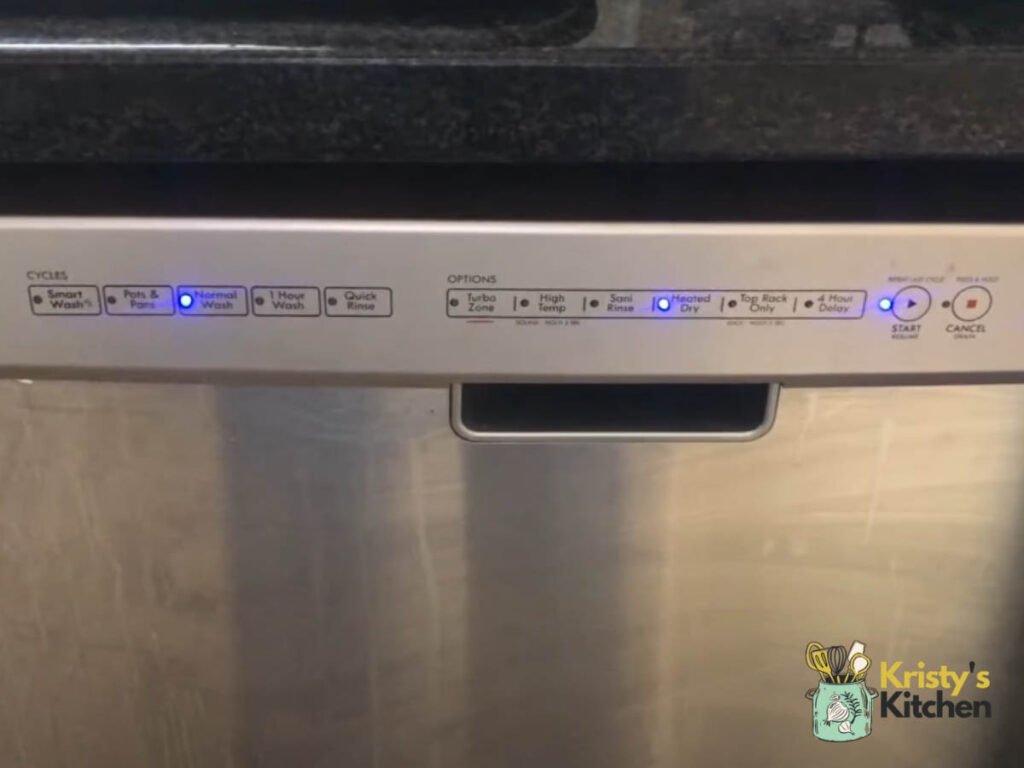
I’ll walk you through every angle you might be facing this issue from. Let’s get started.
1. Kenmore Elite Dishwasher Won’t Start But Has Power
I’ll go through the most common and general issues first, then we’ll dig deeper.
Faulty Water Valve
A finicky water valve might be the culprit here. This valve is like a gate that controls how much water goes into your dishwasher during a wash.
If it’s worn out or gets clogged with mineral buildup, it might not open or close properly.
This can lead to your dishwasher either getting too much water or not enough, making it unable to start properly.
Steps For Fixing The Valve
- Before starting any work on your dishwasher, unplug it from the power source or switch off the circuit breaker to ensure safety.
- Open the dishwasher door and locate the water valve. It’s usually located near the front, at the bottom.
- Check if the valve is clogged with debris or mineral buildup.
- If so, clean it using a soft brush or toothbrush.
- Try to manually actuate the valve by gently pressing on the solenoid.
- If it’s stuck, it might need replacement.
- For replacement, start with removing the kick plate to access the valve.
- Disconnect the water supply and any adapters.
- Take out the valve.
- Remove the tube clamp using pliers.
- Disconnect two wires, then reconnect them.
- Reattach the tube and secure it.
- Put the valve back and tighten it.
- Reconnect the water supply and check for leaks.
- Put the kick plate back.
- Restore power and test the dishwasher.
Stuck Cycle
Your dishwasher has a timer and sensors that guide it through the different stages of washing.
If any of these parts get stuck or stop working correctly, it can make your dishwasher hang up on a specific step and not move forward to start a new cycle.
Steps For Fixing Stuck Cycle
- Press the “Cancel” or “Reset” button on your dishwasher’s control panel to terminate the current cycle.
- Inspect the dishwasher’s spray arms, filter, and drain for any food debris or objects that might be causing a blockage. Clean them thoroughly.
- After ensuring there are no blockages, select a new cycle and try starting the dishwasher again.
Defective Door Switch

Your dishwasher’s door might seem like a simple thing, but it has an important job.
If it’s not working correctly, it can lead to a dishwasher that’s silent when you want it to be humming.
The door of your dishwasher has a safety switch that tells the dishwasher if it’s closed securely.
If this switch is broken or damaged, it might send the wrong signal, making the dishwasher think the door is open when it’s not.
To prevent any accidents, the dishwasher won’t start in this case.
Steps For Fixing Defective Door Switch
- Open the dishwasher door and locate the door switch. It’s often near the door latch.
- Use a multimeter to test the continuity of the door switch.
- If it doesn’t show continuity when the door is closed and does when it’s open, the switch is faulty and you need to fix it by doing a replacement.
- To replace, unscrew the inner door panel.
- Lift and remove the inner door panel.
- Find the door switch assembly.
- Disconnect wires from the old switch and take it out.
- Place the new switch into the bracket and reconnect the wires.
- Put back the inner door panel and fasten the screws.
- Turn the power back on and test the dishwasher.
Blown Fuse
Electricity can sometimes throw a wrench into your dishwasher’s operation.
A blown thermal fuse in the control panel can be the reason behind your dishwasher’s refusal to start.
This fuse is like a safeguard; it breaks the circuit if there’s a power surge or overloading.
When it blows, it cuts off power to important components, effectively stopping your dishwasher from starting.
Steps For Fixing The Fuse
- Ensure the dishwasher is disconnected from the power source.
- Remove the screws or fasteners that secure the dishwasher’s control panel cover. Fold it down.
- Inside the control panel, you’ll find the fuse. It’s usually a small, cylinder-shaped component.
- Check if it’s blown by examining the filament inside. If it’s broken, it needs replacement.
- Purchase a new fuse of the same type and rating.
- Release the old thermal fuse and disconnect the wires.
- Connect wires to the new fuse and secure it.
- Reattach the inner door panel with screws.
- Restore power and test the dishwasher controls.
2. Kenmore Elite Dishwasher Beeps But Won’t Start

Have you ever heard your Kenmore Elite Dishwasher beep at you but then stubbornly refuse to start?
Let’s talk about why that happens.
Child Lock Or Control Lock
If your Kenmore Elite Dishwasher beeps but refuses to start, it could be due to a safety feature called the child lock or control lock.
This feature is there to prevent kids or accidental button presses from starting the dishwasher.
If it’s inadvertently activated, you won’t be able to start the dishwasher until you disable this lock feature.
Steps For Fixing The Lock Issue
- On your dishwasher’s control panel, look for the button or combination of buttons that turn on the child lock or control lock.
- Consult your dishwasher’s manual for precise instructions as this can vary.
- Hold down the lock button or button combination for the recommended time until the lock indicator light goes off.
- This should deactivate the child lock or control lock. Try starting your dishwasher to make sure the issue is fixed.
3. Kenmore Elite Dishwasher Won’t Start Lights Flashing
Flashing lights on your Kenmore Dishwasher’s control panel can be a head-scratcher.
Is it trying to communicate in Morse code? Well, not quite. I’ll tell you what’s up.
Error Codes
Flashing lights on the control panel indicate that your Kenmore Elite Dishwasher has encountered an error.
These error codes serve as diagnostic tools to pinpoint specific issues.
The error code can be a combination of flashing lights or specific patterns that correspond to various problems.
Some of the most common error codes relate to water inlet problems (e.g., insufficient water supply), drainage issues (e.g., clogged filters or drain hoses), or sensor malfunctions (e.g., temperature or turbidity sensor faults).
You can only get the dishwasher back running again once you take care of the error code.
Steps For Fixing The Error Codes
- Pay attention to how the lights flash on the control panel. Each pattern of flashing lights means something different.
- Look up the list of Kenmore error codes and see what they mean. The manual should also have steps to follow for each code.
- Based on the error code and the steps in the list, do what it says to fix the problem. This might involve checking the water supply, drain, or sensors.
- After you’ve dealt with the problem, clear the error code by pressing the right buttons on the control panel, as the manual explains.
- Try starting your dishwasher to make sure it’s working properly now.
4. Kenmore Elite Dishwasher Start Button Not Working
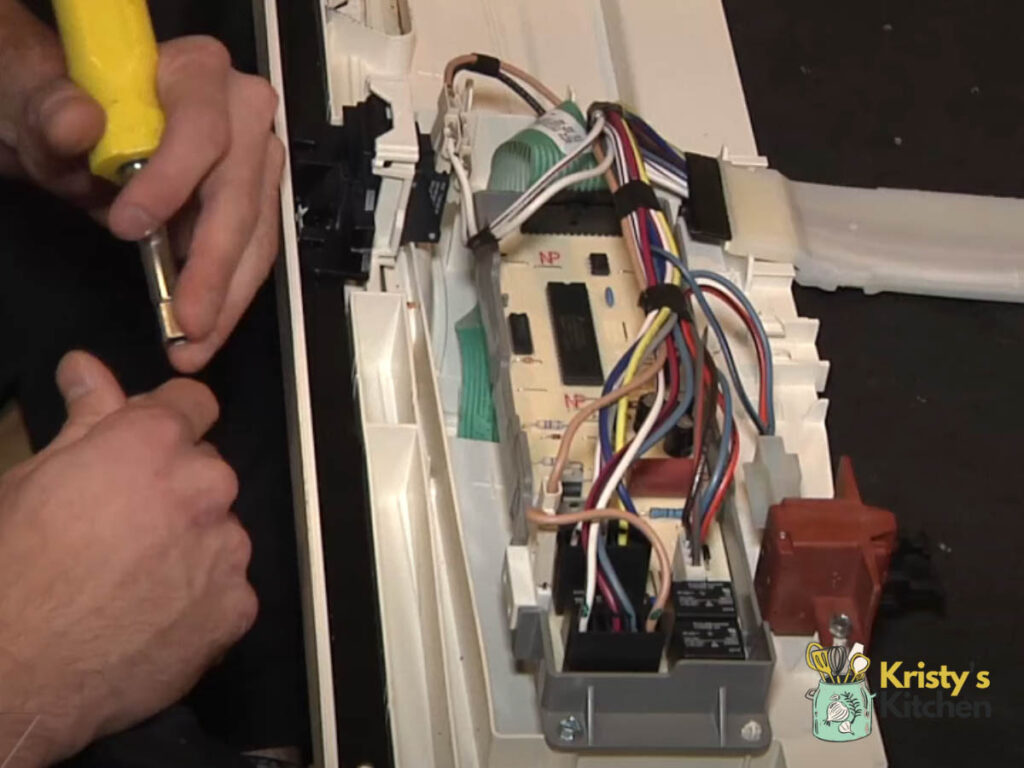
Sometimes, your issue can just be the start button with your washer being in perfectly good condition.
Here are all the reasons it stops working:
Damaged Touchpad
The start button on your dishwasher relies on a touch-sensitive control panel, sort of like a touch screen on your phone.
If it’s not working, it might be because the touchpad is physically damaged.
Frequent use, wear and tear, or exposure to moisture can cause the touchpad to become unresponsive or erratic.
In some cases, the touchpad’s wiring or connections may be damaged, further inhibiting its functionality.
Steps For Fixing The Touchpad
- Disconnect your dishwasher from the power source or turn off the circuit breaker.
- Remove any screws or fasteners holding the control panel cover on the door. Take off the cover carefully to access the touchpad.
- Look closely at the touchpad for cracks or worn-out areas. Also, inspect the wiring and connections leading to the touchpad.
- If the touchpad is damaged, order a new one from Kenmore or a trusted appliance parts supplier and swap out the old one.
- Begin replacement by using a Torx screwdriver to take out the screws along the door’s edge.
- Inside the control panel box, remove four screws to gain access.
- Unplug the ribbon cable connected to the old touchpad.
- Take off the old touchpad from the door’s exterior.
- Snap the new touchpad into place from outside to inside, ensuring the tabs click securely.
- Plug in the ribbon cable to the new touchpad.
- Reattach the control panel using screws.
- Turn on the power and water supply.
- Verify that the touchpad and dishwasher operate correctly.
Timer Malfunction
Inside your dishwasher, there’s a vital timer responsible for keeping everything running smoothly.
However, if this timer isn’t doing its job correctly, your dishwasher can end up trapped in a never-ending loop.
In such a scenario, it may fail to advance to the next cycle or become stuck in a particular phase.
This can create an illusion that the start button isn’t working as expected, primarily because the timer isn’t triggering the intended cycle.
Steps For Fixing The Timer Malfunction
- Disconnect the dishwasher from the power source.
- Remove the front panel to locate the timer, a small box with wires.
- Check if any wires are loose, burnt, or disconnected on the timer. Also, see if there are any visible signs of damage.
- If you have a multimeter, use it to check if the timer has the right electrical connection (continuity).
- If it doesn’t or if it looks burnt, it’s likely malfunctioning and needs replacement.
- To replace, order a new timer from Kenmore or a reputable parts supplier.
- Take off the timer knob and dial.
- Inside the control console, disconnect the wires from the timer.
- Remove any screws or clips securing the timer.
- Install the new timer and fasten it with screws or clips.
- Reconnect the wires to the timer.
- Put back the control console, timer knob, and dial.
- Plug in the power cord and test the appliance.
Faulty Main Board
The main control board, which is pretty much the brain of the dishwasher, is responsible for coordinating all the appliance’s functions, including responding to the start button.
A variety of issues can afflict the main board, such as electrical problems, overheating, or component failure.
When the main board is compromised, it can render the start button unresponsive, preventing the dishwasher from initiating any cycles.
Steps For Fixing A Faulty Main Board
- Unplug the dishwasher.
- Remove the control panel cover.
- Inspect the main board for visible damage or loose connections.
- Use a multimeter to check for problems.
- If the main board is faulty, order a new one from Kenmore or a parts supplier for your dishwasher model.
- Use a Phillips head screwdriver to remove the screws securing the control panel assembly to the door. Be mindful of sharp edges.
- Remove the control board cover by undoing its screws and disconnecting the wire connectors and ribbon connectors.
- Take out the old control board by unscrewing it.
- Install the new control board, secure it with screws and reconnect the wire and ribbon connectors.
- Reattach the control board cover and its screws.
- Secure the control panel assembly to the door with screws.
- Restore power to the dishwasher.
- Your dishwasher should now be ready for use.
| Note: The touchpad and control board in a dishwasher are separate components. The touchpad lets you set the dishwasher’s options, while the control board manages the machine’s functions based on your touchpad selections. They’re both behind the control panel but have different jobs. |
Can Resetting Fix A Kenmore Elite Dishwasher That Won’t Start?
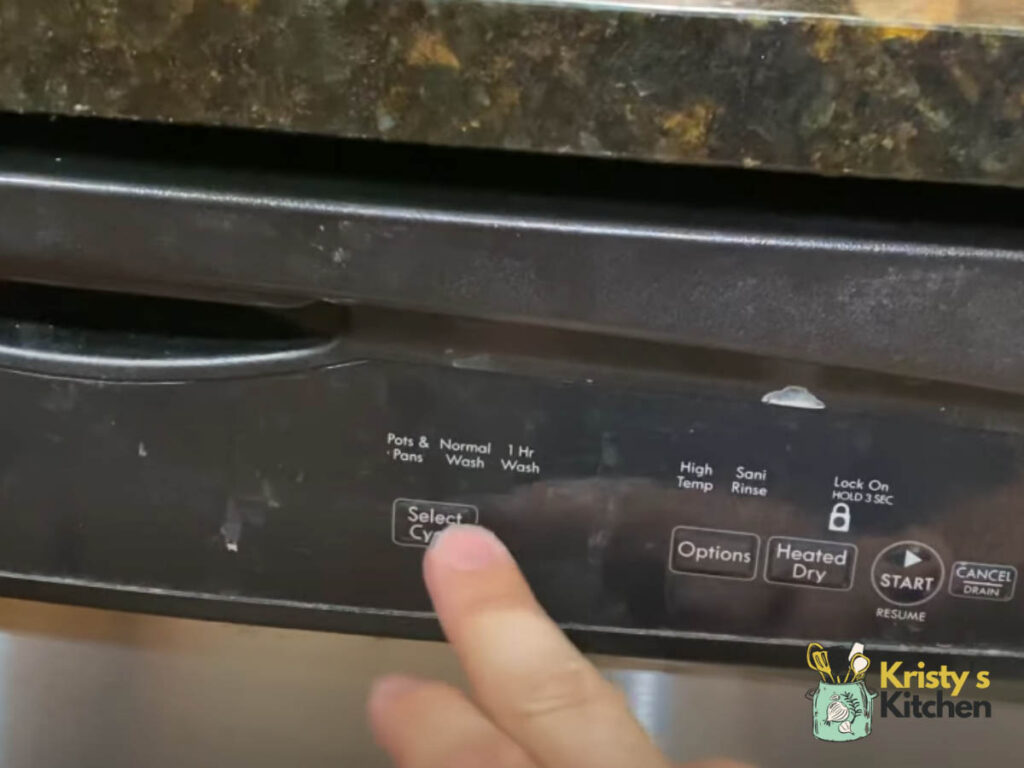
If you’re dealing with the annoying issue of your Kenmore Elite Dishwasher refusing to start, there’s a trick you can try before calling for help: resetting it.
But can simply resetting it actually do the trick and get your dishwasher back to work?
Well, often, it can work like a charm, especially if the problem is just a minor glitch or a hiccup in the electronics.
Kenmore Elite Dishwasher Reset: Step-By-Step
Let me tell you the various ways you can reset.
For models with a “Heated Dry” and “Normal Wash” button:
- Press “Heated Dry.”
- Press “Normal Wash.”
- Press “Heated Dry” and then “Normal Wash” again.
- Close the dishwasher door, and it will run a short cycle to reset itself.
For models with a “Select Cycle” button:
- Press the “Select Cycle”, “Options” and “Heated Dry” buttons.
- Press the same buttons again.
- When all lights are on, press “Cancel/Drain” to start a short test cycle.
As an alternative for some models:
- Press “Pots and Pans,” “Normal Wash,” and “One-Hour Wash.”
- Repeat the sequence two more times.
- Close the door, and the dishwasher will start a short cycle.
For models with just three buttons:
- Hold down the two outer buttons for 3 seconds.
- Close the dishwasher door, and it will begin a short test cycle.
FAQs
Why is the control panel blinking on my Kenmore Elite dishwasher?
Blinking lights indicate an error or fault code. Consult your manual or look up the error code online for specific issues.
How do I run diagnostics on my Kenmore Elite dishwasher?
To run diagnostics, empty the dishwasher and press these buttons quickly: “Heated Dry,” “Normal Wash,” “Heated Dry,” and “Normal Wash.”
What model is my Kenmore Elite dishwasher?
Check inside the door frame, on the side or bottom of the door, or the side of the dishwasher for a sticker or plate with the model number.
Final Thoughts
Your Kenmore Elite dishwasher may have had a hiccup, but armed with the knowledge you’ve gained here, you’re well-equipped to tackle any future issues.
With a little patience and the right tools, you can swiftly restore its functionality and get back to enjoying the convenience of effortless dishwashing.
Cheers to cleaner, stress-free days in the kitchen!
