Kenmore Dishwasher Buttons Not Working: 6 Fixes To Solve It
Tired of repeatedly mashing those buttons only to have your Kenmore stay quiet?
It’s a common issue, and there’s no need to dig a hole through the touchpad with your finger. You can actually fix things up quite easily.
So, what are the reasons for your Kenmore Dishwasher Buttons Not Working? Well, it’s not just a jam.
I’ll explain how a lot of the other dishwasher parts can end up making your buttons go into a coma.
If your Kenmore dishwasher buttons are not working, it can be due to a faulty control panel, a defective door switch, or a malfunctioning main control board. There are some practical fixes to this; such as replacing the control panel, fixing the door switch, or replacing the control board.
Let’s talk about how to do all that and get your dishwasher back to work.
Why Are Your Kenmore Dishwasher Buttons Not Working?
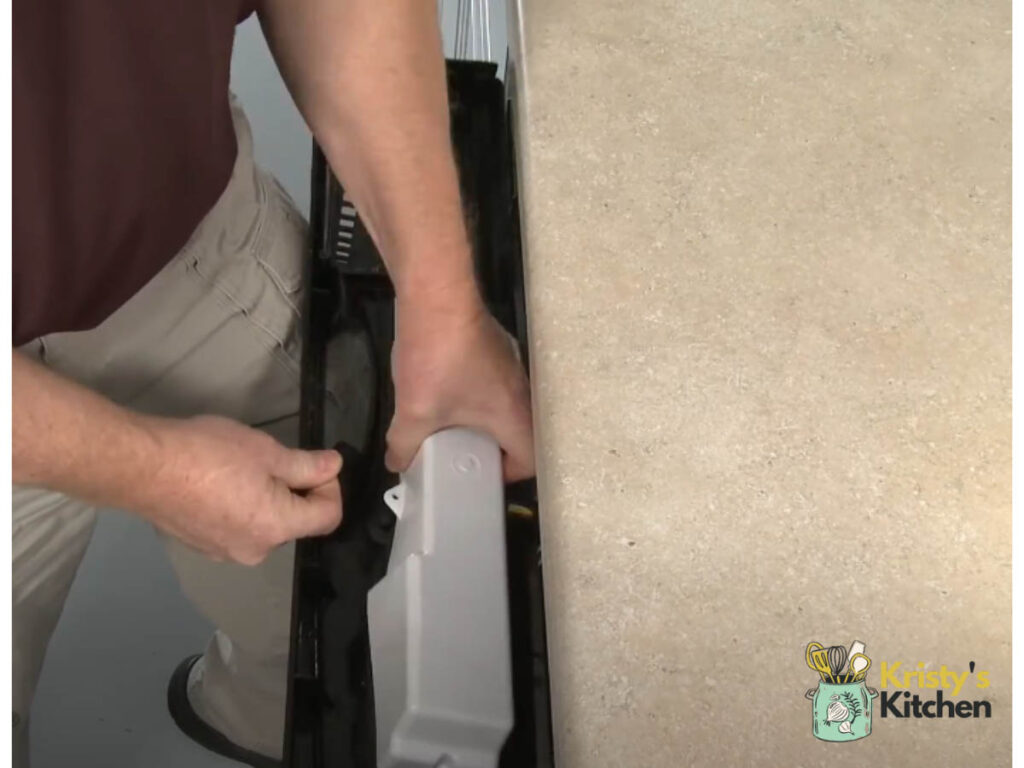
Now, let’s talk about the reasons in detail, shall we?
Reason 1: Broken Touchpad
Well, let’s go through the most obvious stuff first. You can get stuck keys on your Kenmore dishwasher if its touchpad stops responding.
This happens when there are problems with the wires inside or the sensors under the buttons.
Over time, grease, food, and grime can also build up on the touchpad and around the buttons, making it hard for them to sense your touch.
This can make the buttons seem like they’re not working correctly.
Reason 2: Bad Main Control Board
The main control board in your dishwasher governs everything the washer does.
If it’s bad, it’s usually because something inside it is damaged, the wires aren’t connected right, or there’s a glitch in its software.
This can mess up how the touchpad works with the rest of the dishwasher, making the buttons act strange or not work.
In some Kenmore models, you’ll start seeing blinking lights on the control panel signifying this issue.
Reason 3: Control Lock Trouble
Some Kenmore dishwashers have a lock to stop you from accidentally pressing buttons while it’s running.
If this lock is acting up, it might either stop all button presses (even when you want to use it) or not unlock when the cycle finishes.
That’s why the buttons seem like they’re not working.
Reason 4: Cycle in Progress
When your dishwasher is running a cycle, some buttons might not work.
This is normal to make sure it doesn’t get messed up while it’s doing its job.
Reason 5: Dishwasher Alignment Messing With Door Lock
Sometimes, if your Kenmore dishwasher isn’t set up correctly, it can mess with the door lock.
If the dishwasher isn’t level or straight, the door might not close properly.
When this happens, the dishwasher’s safety system can stop the door from locking, which means the dishwasher won’t start.
Reason 6: Timer Problems
The timer keeps track of time in your dishwasher.
If it’s not working right, your dishwasher might get stuck in one part of the cycle or not move on to the next step.
This can make it seem like the buttons aren’t working as they should.
6 Solutions To Kenmore Dishwasher Buttons Not Working
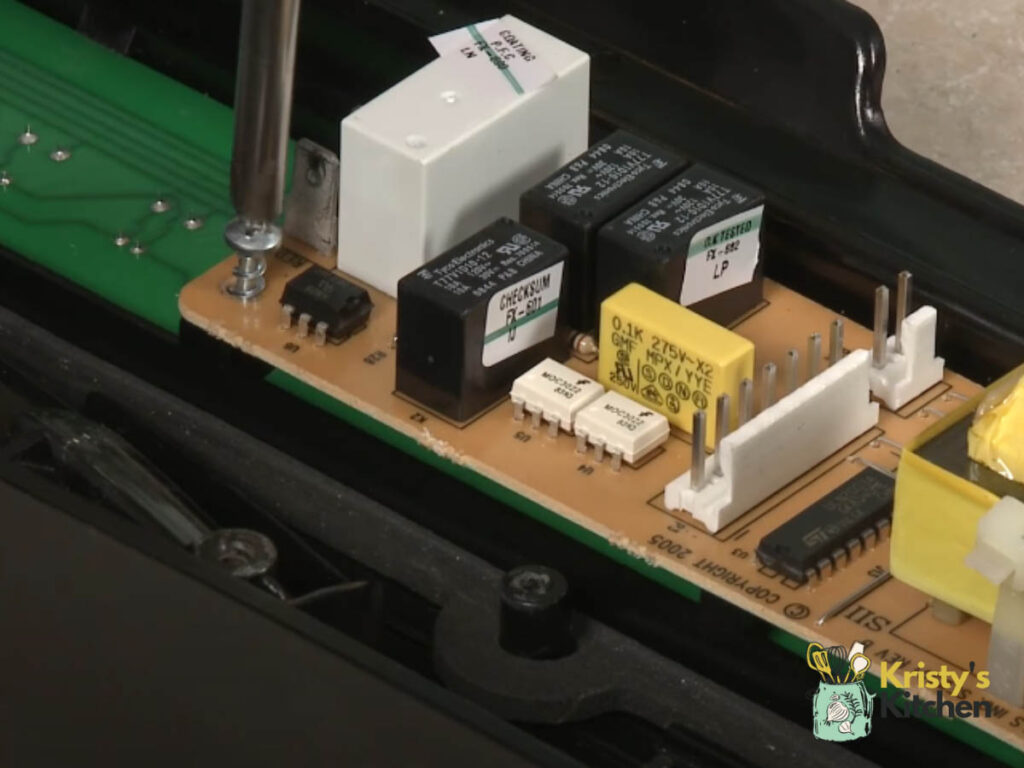
Now – let me walk you through all the fixes – I’ve made sure to provide the most DIY friendly solutions, so don’t worry about me suggesting going to a technician every two seconds.
Fix 1: Steps For Fixing Touchpad Issue
Most touchpads are fine with a light clean, but you might need to fix yours. Here are the steps to do all these things.
- Power off the dishwasher. Clean the touchpad to remove dirt and check if the issue is resolved.
- If the touchpad still doesn’t work, look for any visible damage, loose wires, or a loose ribbon cable.
- If the ribbon cable connecting the touchpad is loose or damaged, gently reconnect it or replace it.
- To replace the ribbon cable, disconnect it from both ends (touchpad and control board).
- Install the replacement ribbon cable, connecting it securely at both ends with locks or clips (if applicable).
- Plug the dishwasher back in and test the touchpad. If it’s still not working, proceed with a touchpad replacement.
- Unplug the dishwasher and turn off the water supply.
- Unscrew the front panel from the inside and gently pull it off. Open the control panel box by removing the clip on the side and lifting it.
- Release the tabs and remove the old touchpad from the outside of the door. Install the new touchpad, ensuring it clicks into place.
- Reattach the control panel by using the clip and closing it down.
- Align the interior door cover with the door and screw it back on.
- Some touchpads need calibration – refer to the user manual for instructions, if required.
- Ensure all screws and connections are secure, and there are no loose parts inside the dishwasher.
- Turn on the water supply and plug in the dishwasher.
Fix 2: Steps For Fixing Control Board Issue
As usual, let’s start out with some basic fixes and inspections first, then I’ll give you some fixes.
- Unplug the dishwasher.
- Clean the control board with a soft brush.
- Inspect the control board for visible damage.
- Use a multimeter to check electrical connections if necessary.
- If issues persist, order a matching replacement control board.
- Once you have the new board you want to swap with, disconnect the wiring from the old board.
- Remove and replace the control board.
- Reconnect wiring.
- Reassemble the dishwasher securely.
- Plug it in, test the buttons, and monitor performance over several cycles. Make sure the replacement isn’t faulty either.
Fix 3: Steps For Unlocking Control Lock
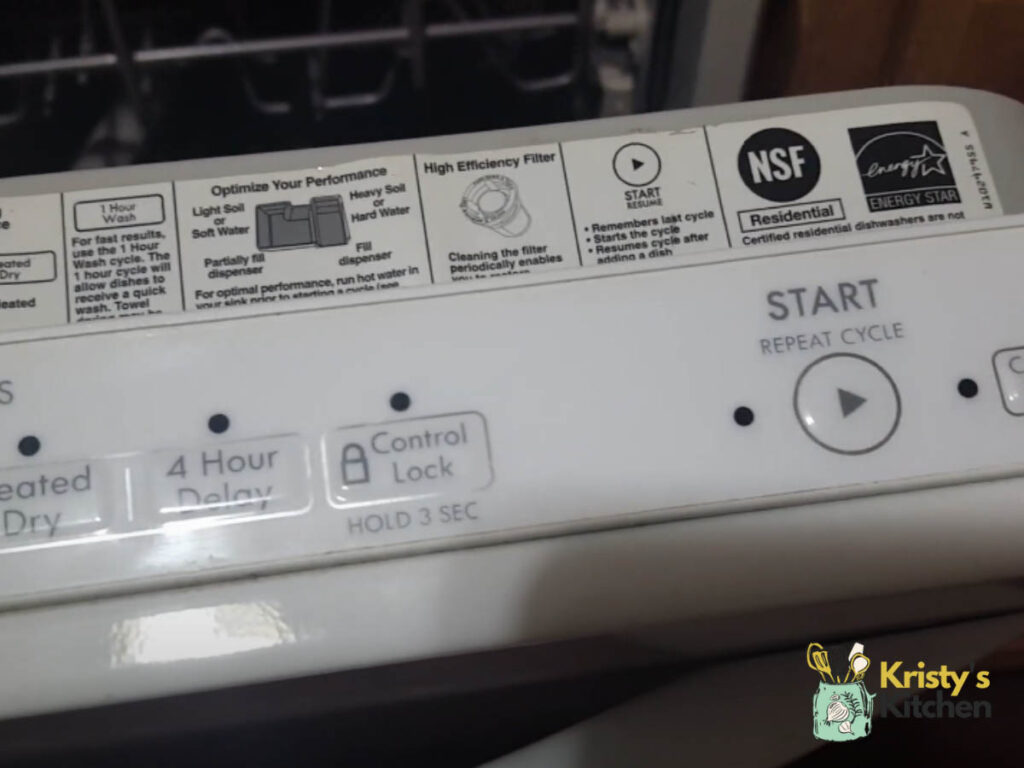
To turn off the control lock on your Kenmore dishwasher, you can try one of these methods- one of them will likely work on your dishwasher model:
- Hold down the “No Heat Dry” button for about four seconds until the “Lock On” light goes off.
- Press and hold the “Heated Dry” button for roughly four seconds until you see the “Lock On” light flash.
- Press and hold the “Control Lock” button for approximately three seconds until the “Control Lock” light goes away.
| If none of these methods work, you can unplug the dishwasher or switch off the circuit breaker that powers it for at least five minutes. This can sometimes reset the control lock. |
Fix 4: Steps For Stopping The Cycle
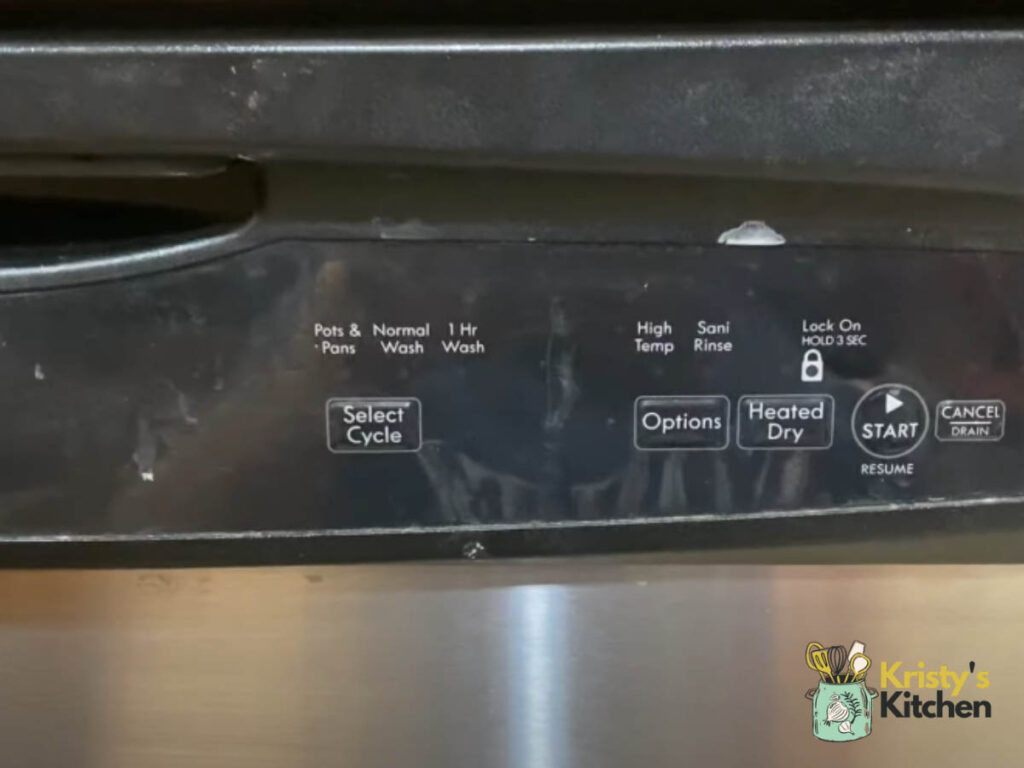
If you forgot to make changes before the cycle started, you can do this to start over again and use the buttons you need.
- Gently open the door slightly to pause the cycle.
- Press “CANCEL/DRAIN” and wait for the light to come on.
- Close the door, and it will start draining. Wait for about 2 minutes until the light goes off.
- You can also perform a reset afterward to clear up any glitches or errors.
Fix 5: Steps For Fixing The Alignment Issue
So, you set up your dishwasher wrong? Here’s what you can do:
- First, ensure the dishwasher is sitting flat and straight.
- Use a level tool (like a bubble level) to check this. Place it on the dishwasher’s door or interior bottom.
- If it’s not level, you may need to adjust the dishwasher’s feet or legs to make it sit flat and even on the floor.
- Examine the door of the dishwasher closely.
- Make sure the door hinges are secure and not loose.
Fix 6: Steps For Dealing With The Timer Issue
A broken timer is the second worst thing you have to deal with when your dishwasher buttons seem broken.
Don’t get me wrong – it’s still easy, it’s also just a lot of manual effort.
- Turn off the dishwasher’s power.
- Remove the cycle control knob and the timer’s front panel.
- Disconnect one of the timer’s wires.
- Use a multimeter on the “RX1” scale, connecting its probes to the timer’s terminals.
- A regular reading should be between 2000 to 3500 ohms.
- If something seems off, examine the timer switch’s wires and connections for damage or corrosion.
- Clean terminals and connectors with a wire brush or contact cleaner.
- Repair any broken wires using a soldering iron or a wire nut if needed.
- If you think the timer switch is broken, get a replacement.
- Separate the outer door panel from the inner door panel.
- Remove the old timer switch and connect the wires to the new one.
- Reattach the outer door panel to the inner door panel.
- Restore power to the dishwasher.
Tips To Keep Your Kenmore Dishwasher Buttons Working Smoothly
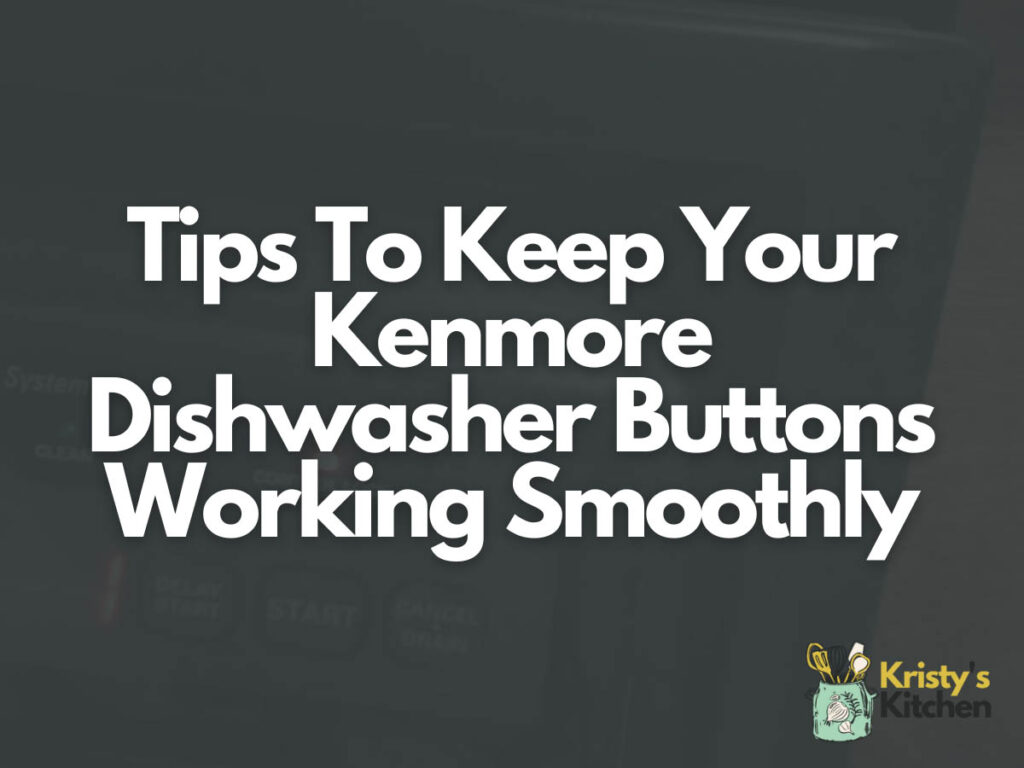
Your Kenmore dishwasher buttons play a massive role in making dishwashing a breeze.
Here are some handy tips to ensure they stay responsive and functional:
- Shine and Polish: Give your control panel some love by regularly cleaning it with a soft, damp cloth. A sparkling panel is not only inviting but also ensures smooth button operation.
- Gentle Touch: Treat those buttons with care. No need for Hulk-like strength—gentle, deliberate presses work best and preserve their longevity.
- Lock it Down: When you’re not using your dishwasher, engage the control lock feature to prevent accidental button mishaps.
- Ensure There’s No Gunk: Keep an eye out for stray objects or crumbs that may sneak into the button area. Clear them out to maintain smooth operation.
- Inspect and Protect: Regularly check your control panel for any signs of wear, tear, or discoloration. Address issues promptly to avoid further complications.
- Maintenance Matters: Always follow the user manual’s maintenance guidelines, paying special attention to wires and connections near the control board. A wrong connection could fry your control board, and you don’t want that, especially if you just got a new one.
- Surge Safeguard: Protect your dishwasher from electrical surges with a surge protector. It’s like armor for your electronic components, including those buttons.
FAQs
Do Kenmore dishwashers have a reset button?
Well, there’s no dedicated “Reset” button. Instead, you have to use a combination of other buttons based on your dishwasher’s model.
Where is the reset button on a Kenmore dishwasher?
Heated Dry and Normal Wash, or Start and Cancel buttons – these are the only “reset buttons” you can use. Some models may also require pressing any three buttons in a row, three times.
How do I reset the control panel on my Kenmore dishwasher?
To reset your Kenmore dishwasher’s control panel, just press the “Cancel/Drain” button. Then, run an empty cycle and turn off the dishwasher for 30 seconds. Another option is to press “Heated Dry” and “Normal Wash” twice in a row, followed by the “Cancel/Drain” button, which will trigger a diagnostic test and reset the control panel.
Final Thoughts
There you go – your dishwasher buttons should be feeling as good as new, now! Have fun washing your dishes with only a quick and feathery touch of your finger.
Just remember to take care of the control panel and avoid abusing the buttons, even when you’re in a hurry.
And with the extra tips I’ve provided, you’ll be able to keep your Kenmore dishwasher buttons in tip-top shape, ensuring your dishwashing experience stays smooth and trouble-free.
