Bosch Dishwasher Code E24: It’s A Flood Alert!
So, you just tried washing your dishes in your dishwasher, but as soon as the cycle completes, you get the Error Code E24 flashing in your face.
Bosch Dishwasher Code E24 code means something’s up with the drainage. It’s usually because of a blocked drain hose, dirty filter, or installation mistake. To fix it, just clear the hose, clean the filter, and remove any knockout plugs.
Easy peasy! You don’t have to worry about having filthy and stinky water flooding your kitchen.
I’ll go into more detail about the fixes in this post, let’s hurry before the water spills out!
Why You Might Be Getting Bosch Dishwasher Code E24
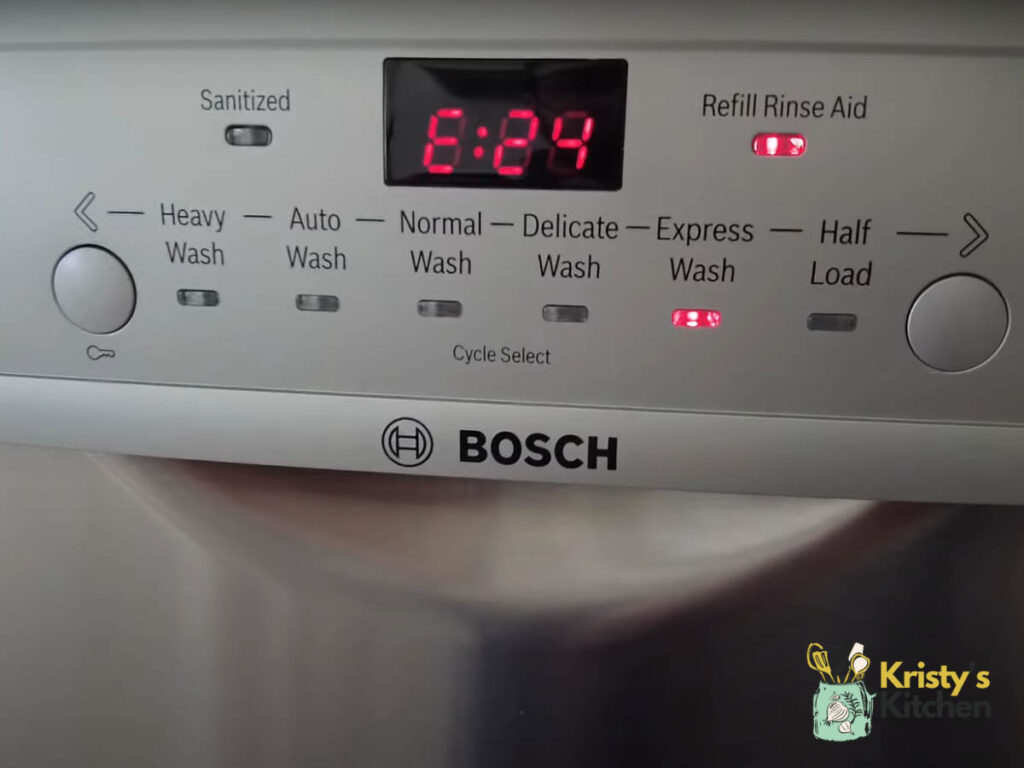
So, what causes a Bosch dishwasher to not drain? Let’s talk about that in detail.
Blocked and Kinked Drain Hose
The drain hose is responsible for carrying the water out of the dishwasher.
If it gets clogged or blocked, water won’t be able to drain properly, triggering the E24 error code.
This can happen if food particles or debris get stuck in the hose or if it gets bent.
Dirty Dishwasher Filter
The dishwasher filter catches food particles and prevents them from clogging the drainage system.
Over time, the filter can become dirty and hinder water flow, leading to drainage problems and the E24 error code.
‘Knockout’ Plug in New Garbage Disposal
When a new garbage disposal is installed, it’s important to remove the ‘knockout’ plug from the dishwasher connection port.
A knockout plug is a small blockage used to seal off an opening.
In dishwasher installations, it is placed on the dishwasher connection port of a garbage disposal unit during manufacturing to prevent water or debris from entering
If this plug is left in, it can block the drainage and trigger the E24 error code.
Bosch Dishwasher Code E24 Fixes
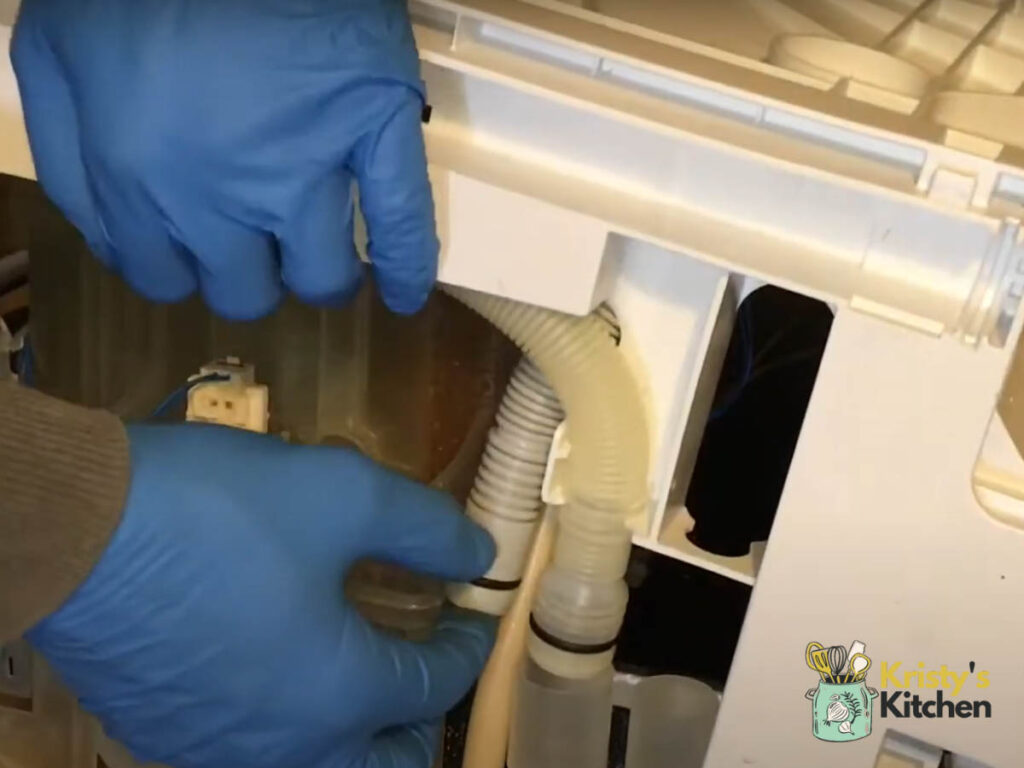
Now, I’ll walk you through all the fixes you need. Let’s get going.
Bosch Dishwasher E24 Error Reset
Before digging deeper, try to reset your bosch dishwasher first.
It almost always takes care of error code related issues, as that can also happen because of the control panel or sensor bugging out.
To perform a basic reset on your Bosch dishwasher, follow these steps:
- Locate the dishwasher’s control panel, usually found on the front of the door or along the top edge.
- Press and hold the “Start” button for about 3 to 5 seconds.
- Release the “Start” button once the dishwasher’s indicators or lights turn off or the display goes blank.
- Wait for a few moments (around 10 seconds) to allow the dishwasher to reset.
- Once the reset is complete, select a desired cycle on the dishwasher’s control panel.
- Close the dishwasher door securely.
- Press the “Start” button to initiate the selected cycle.
Performing a basic reset can help clear any minor glitches or malfunctions in the dishwasher’s system and restore normal operation.
Still dealing with the same error code? Keep going with the next fixes.
How To Fix Blocked Drain Hose
Follow these steps to fix it:
- Turn off the dishwasher and unplug it.
- Check the drain hose at the back of the dishwasher for any blockages or kinks.
- If you find any, gently remove the debris or straighten the hose.
- Make sure the hose is properly connected and doesn’t have any restrictions.
- Plug in the dishwasher and turn it on again to see if the E24 error is gone.
How To Fix Dirty Dishwasher Filter

To clean the filter:
- Turn off the dishwasher and unplug it.
- Locate the filter, usually at the bottom of the dishwasher.
- Unscrew or lift the filter, depending on the model.
- Rinse the filter under running water to remove any debris.
- If needed, gently scrub off stubborn residue.
- Put the filter back in place and restart the dishwasher to check if the E24 error is resolved.
How To Fix The ‘Knockout’ Plug
To rectify this error, try going through these steps:
- Turn off the dishwasher and unplug it.
- Find the dishwasher connection port on the garbage disposal unit.
- Check if there’s a knockout plug, a small piece blocking the opening.
- Remove the plug using pliers or a screwdriver, following the manufacturer’s instructions.
- Make sure the dishwasher connection port is clear and reattach the hose.
- Plug in the dishwasher and turn it on again to see if the E24 error is gone.
How To Force Drain Bosch Dishwasher?

Some Bosch dishwashers also have a bit of a “Force Drain” feature.
You can try it, but keep in mind that it might just be a temporary solution and may not fix the actual problem causing the drainage issue.
If the earlier fixes I provided didn’t work, you might need to get a technician to look at your machine. Now, onto the steps for forcing your dishwasher:
- Hold down the “Start” button for at least 3 seconds to cancel the current cycle.
- Wait for the “Clean” light to come on, indicating the dishwasher is ready to drain.
- Once the “Clean” light turns solid blue, press the “On/Off” button to complete the force drain.
Bosch Dishwasher E24 Open Close Door Trick

Some folks have stumbled upon a neat trick that might help clear this error.
It involves a specific way of opening and closing the dishwasher door.
Here’s what you can try:
- When you see the E24 error code, press the “Start” button to pause the current cycle.
- Open the dishwasher door all the way and then give it a good, firm close. Make sure it’s securely latched.
- Wait for about 10 to 15 seconds, then open the door again.
- Close the door tightly once more.
- Press the “Start” button again to resume the cycle and see if the E24 error disappears.
Give these steps a go and see if it works for you.
Just keep in mind that this trick may not work for everyone, and it won’t fix the underlying drainage issue causing the error.
Avoid E24 Error on On Bosch Dishwasher With These Tips
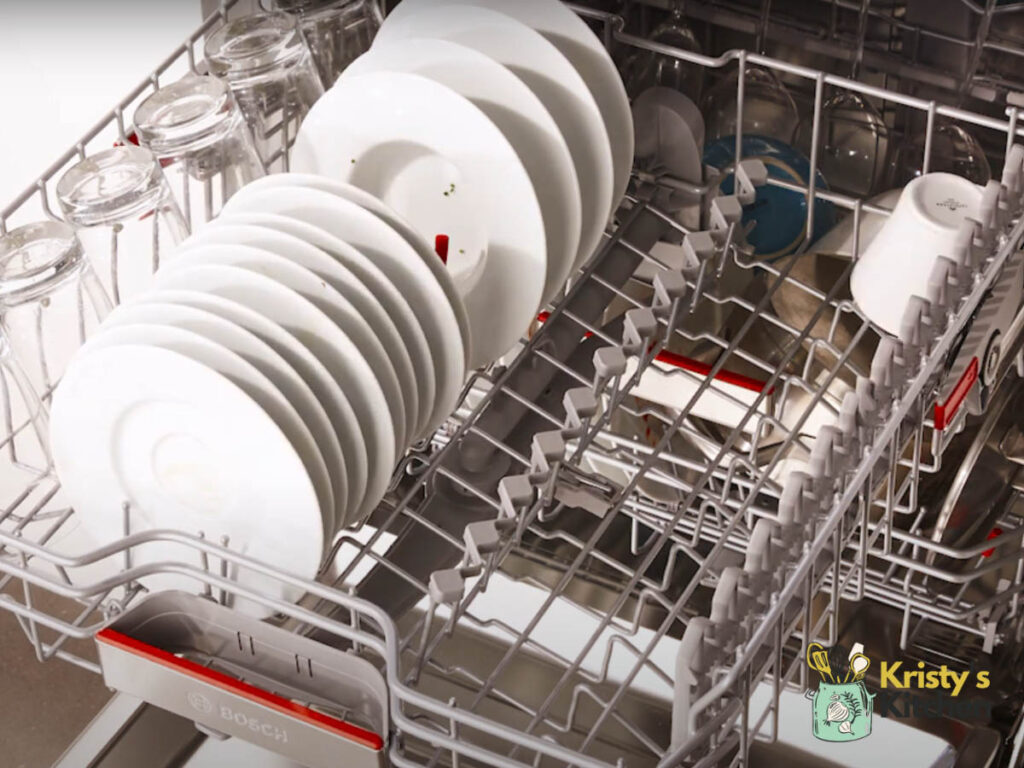
To keep your Bosch dishwasher running smoothly and avoid the bothersome E24 error, follow these simple and practical tips for maintaining a well-functioning drainage system.
Rinse Stubborn Residue
Before loading heavily soiled dishes, give them a quick rinse to prevent food particles from causing clogs.
I know that sounds like extra work, but it’s much less than what you have to do when you get the E24 error again.
Keep The Filter Clean
Regularly clean the dishwasher filter to remove trapped food particles.
A clean filter ensures better water flow and reduces the risk of clogs that lead to the E24 error.
Check The Drain Hose
Take a peek at the drain hose occasionally to ensure it is free from blockages, kinks, or damage.
Make sure it is properly connected and doesn’t have any restrictions that could hinder drainage.
Verify The Garbage Disposal Connection
If your dishwasher is connected to a garbage disposal unit, ensure that the connection is secure.
As I mentioned earlier, remove any knockout plugs that may obstruct water flow.
Load Dishes Smartly and Avoid Overloading
Arrange your dishes and utensils in a way that allows water to flow freely. Avoid blocking important areas, as that could lead to clogs.
Cramming too many items into the dishwasher is even worse than putting dishes in the wrong places – you might have to deal with ruined dishes alongside a clogged drain.
Use dishwasher-safe Detergents
Opt for detergents specifically designed for dishwashers and follow the recommended dosage.
Excessive suds can interfere with drainage, so use the right amount.
By following these practical tips, you can clear the E24 and even in some cases the E25 error (another code related to draining). So, two birds with one stone.
FAQs
What button drains the dishwasher?
The “Cancel” or “Drain” button on the control panel is used to drain the dishwasher. Pressing this will initiate the draining process and remove the water from the dishwasher.
Why is my dishwasher not draining but no blockage?
If your dishwasher isn’t draining despite no visible blockage, it could be due to other reasons such as:
- A faulty drain pump.
- Clogged or kinked drain hose.
- Problems with the dishwasher’s electronic components.
For a complete solution to troubleshoot and resolve the issue, check out this post on bosch dishwasher not draining but no blockage for detailed instructions.
How do I force cancel and drain my Bosch dishwasher?
To force cancel and drain your Bosch dishwasher, press and hold the “Cancel” or “Reset” button on the control panel for about 3 seconds. The dishwasher will cancel the current cycle and start draining. Once the draining is complete, you can open the dishwasher and unload.
How do I clear the error code on my Bosch dishwasher?
To clear the error code on your Bosch dishwasher, first, turn off the dishwasher and unplug it for a few minutes. Then, plug it back in and restart the dishwasher. Check if the error code has cleared.
Final Thoughts
With these fixes, your Bosch dishwasher will be draining smoothly – it’s going to efficiently whisk away the water, leaving your dishes sparkling.
Just stick to my tips, and you’ll never have to deal with the error code again.
You can enjoy the peace of mind that comes with knowing your dishwasher will handle the dirty work, keeping your kitchen clean and dry.
