GE Dishwasher Lock Controls Flashing: How To Stop It?
GE dishwasher got a bit flashy with Lock Controls? Don’t sweat it – it’s not a big deal, unlike when some other indicators start flashing.
I’ll tell you exactly what it means and tell you how to turn it off in this post. Let’s get started.
What Does Lock Controls Mean On GE Dishwasher
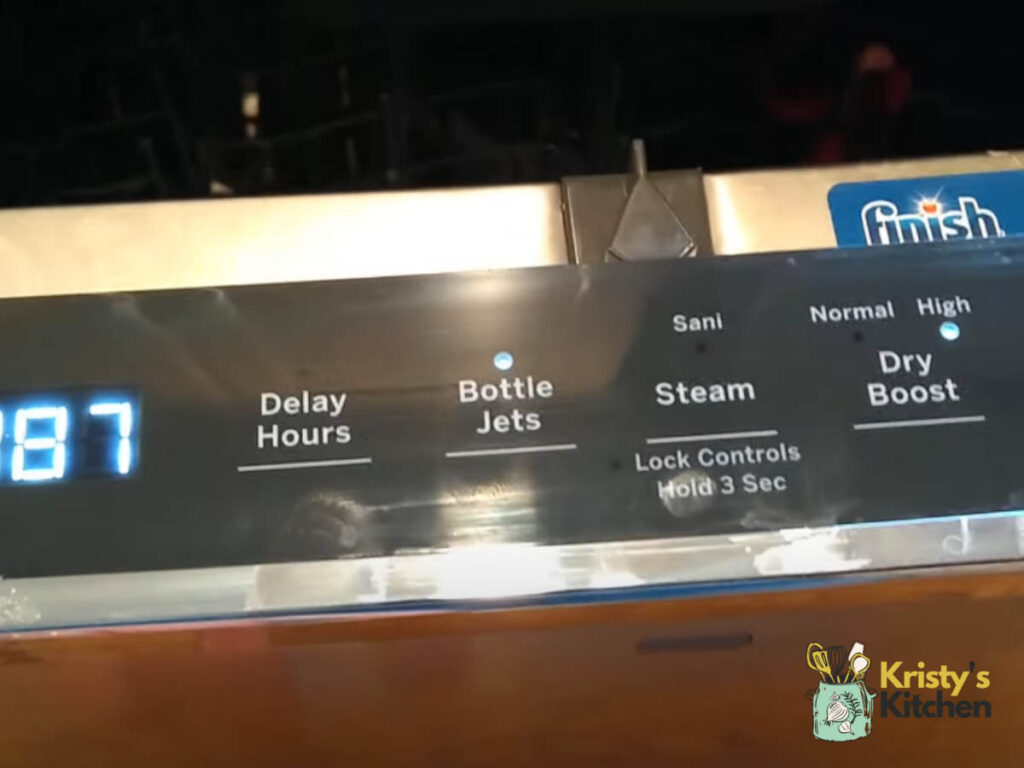
The Lock Controls feature on GE dishwashers is a nifty function designed to prevent unintended changes to your dishwasher settings, especially in households with curious little ones.
This feature essentially acts as a safeguard by locking the control panel, ensuring that your chosen settings remain intact throughout the wash cycle.
Keep in mind, though – Delay Start option remains unaffected by Lock Controls.
Why Is Your GE Dishwasher Lock Controls Flashing
If you’ve noticed that the Lock Controls on your GE dishwasher are flashing, fear not – it’s not a mysterious Morse code.
It just serves as a signal – just like the blinking orange light also common with GE washers.
Instead, it’s an indication that the Control Lock feature is currently engaged and is in lockdown mode.
How To Turn Off Control Lock On GE Dishwasher
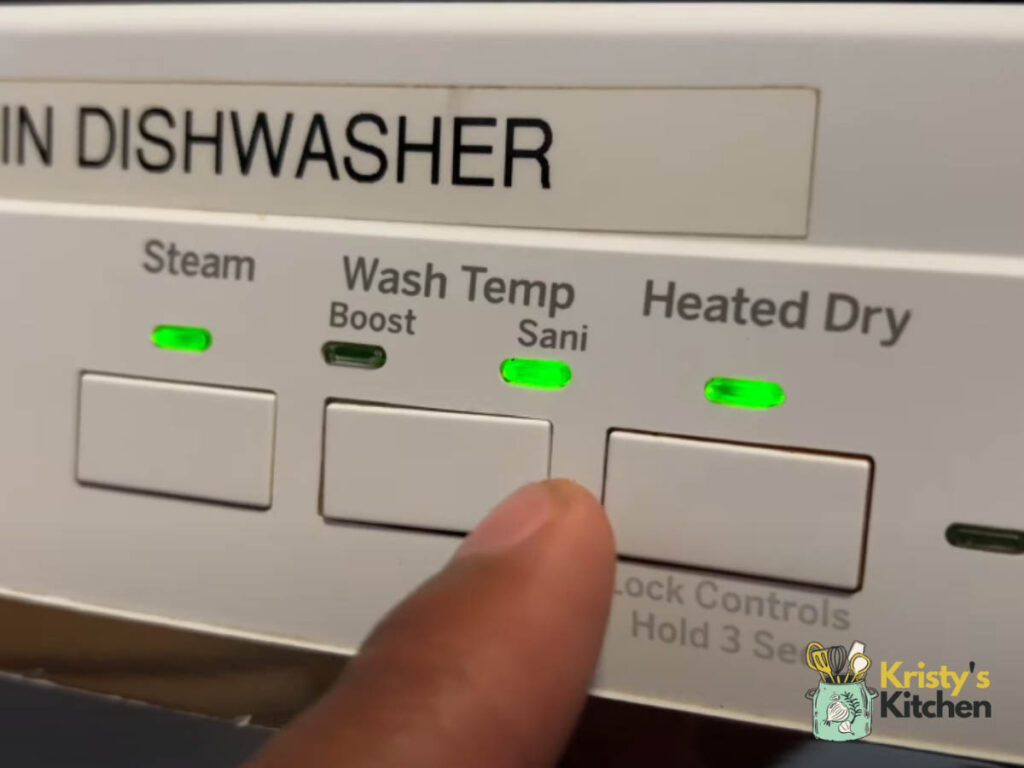
Unlocking your GE dishwasher is a fairly simple process. Here are the steps for all the different models.
For Older Models
- Press the “LOCK” pad twice consecutively within three seconds. You can do this either before or during a wash cycle.
- After the double press, wait for the indicator light to turn off. This signals that the lock is now deactivated.
For Newer Models
If you’re dealing with a newer model, the following methods usually do the job:
- Dry Boost or Steam-Sani/Presoak-Sani/Sanitize Pads Method
- Find the control panel on your GE appliance.
- Locate “Dry Boost” and “Steam-Sani/Presoak-Sani/Sanitize” pads.
- Press and hold either “Dry Boost” or “Steam-Sani” for 3 seconds.
- Let go after 3 seconds.
- Check if the lock is turned off.
- Cycle or Dry/Dry Boost and Steam Pads Method:
- Identify the “Cycle” pad and the “Dry/Dry Boost and Steam” pads. These are the ones you’ll be using.
- Simultaneously press and hold either the “Cycle” pad or the “Dry/Dry Boost and Steam” pads.
- Hold down on the selected pads for a count of 3 seconds and then release them.
- Verify that the lock control light is no longer flashing. This indicates that the action was successful, and the lock is now deactivated.
For Some Specific Models
Some models have unique unlock methods. Here are the steps for each of these models.
- For GSD2800D, GSD2800L, GSD2800P
Press the china-crystal cycle pad twice within 3 seconds to unlock.
- For ZBD3000, GSD2900 series, GSD2800S
Push “Normal Soil” on the control panel twice within 3 seconds to unlock.
FAQ
How do you do a hard reset on a GE dishwasher?
For a hard reset on your GE dishwasher, turn it off using the Power button or unplug it. Wait a minute, then power it up by plugging it in or hitting the Power button. Your dishwasher is now reset and good to go.
Why is the door lock light flashing on my GE dishwasher?
If the door lock light is flashing on your GE dishwasher, it’s likely a latch issue. Ensure the door is shut tight. If the light persists, check for debris around the latch and clean it up.
How do I put my GE dishwasher in diagnostic mode?
To activate the diagnostic mode on your GE dishwasher, ensure it’s switched off. Press and hold the Start/Reset button, then power it on using either the Power button or by plugging it in. Keep holding the Start/Reset button until the diagnostic cycle kicks in.
Final Thoughts
And just like that, the flashing Lock Control light on your GE dishwasher is history.
It was just a gentle reminder that the control is in lockdown mode.
With a few simple steps, you’ve now got your dishwasher back in the game. Easy, right?
